What is a Scan and Cut machine? – Everything you need to know
If you are a crafter you may have come across the term ‘ScanNCut’ or ‘Scan and Cut’ and wondered what it means. Well, it refers to a die-cutting machine and we have been using it since 2013. I have to say, we are big fans of this machine, and we have even created a number of ScanNCut training courses on how to use it. Our courses cover cutting both paper and fabric.
NOTE: We are not endorsed or subsidized by Brother in any way. Every ScanNCut machine and accessory that we own has been purchased with our own funds.

What is the ScanNCut?
The ScanNCut is a home-based electronic die cutting machine made by Brother that cuts paper, fabric, vinyl and various other materials into shapes and designs that you can use in your craft projects. It also has a scanner, so you can scan images that you can use to create cutting files. In conjunction with the free downloadable software, you can also design your own patterns and shapes that can be cut on the machine.
Its biggest advantage is that it makes the process of cutting intricate or difficult to cut shapes (that would normally take some time by hand) super easy. So it saves you time that you would normally take if cutting with a pair of scissors or craft knife.
The first version of the ScanNCut was released in 2013 but it has gone through a variety of iterations and probably will continue to go through even more in the future. That’s technology for you!
The current model is the DX series and in my opinion the best one yet.
How does the ScanNCut work?
The ScanNCut works by using a cutting mat to cut shapes. You place your material , such as paper,f abric, vinyl etc, on to the cutting mat, and load it into the machine.
You then choose the shape(s) you want to cut. There are hundreds of free shapes included in your machine, or you can load your own shapes from a USB or via WiFi (note that the wifi function is not available on some of the earlier models).
Once you have chosen your shape, you can resize it, choose how many you want to cut, and make other edits if needed.
When you are ready, you simply press a button and it will cut out the shape(s) on the mat ready for you to use.
Watch the video below for a quick demo of the ScanNCut in action. This was our first cut using the ScanNCut DX machine.
(Can’t see the video? You may have an ad blocker installed.)
ScannCut vs Cricut and Silhouette Cameo machines
What makes the ScanNCut unique over all other electronic cutting machines including the Cricut and Sillouette is that it can also scan images into the machine and turn them into cutting files.
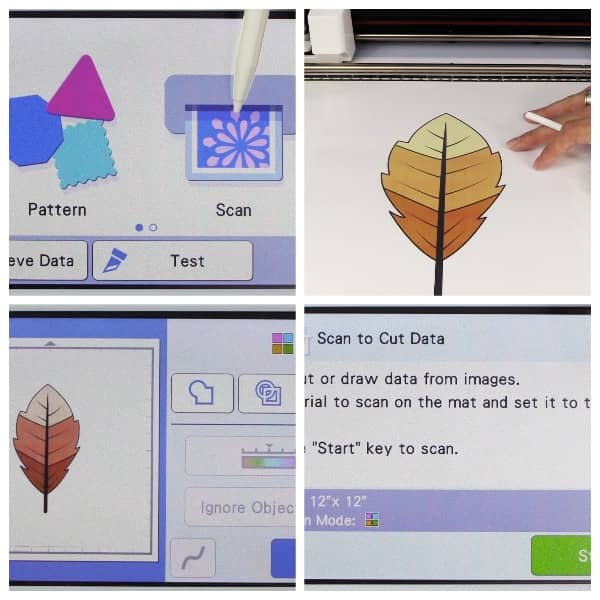
Now bear in mind here that there is a limit to what this machine can scan. We often get questions from people wanting to scan photos and turn them into cutting files. Try this and you will invariably end up with a poor result. The printed images that you scan through the machine need to have well-defined edges for the ScaNCut to be able to recognise them.
Another unique feature the ScanNCut has over other cutting machines is that it doesn’t require a computer or device attached to it for it to work. It is completely self-contained. As far as I know, all other craft die cutting machines require a computer or other device connected to the machine to function.
Even so, if you do want to get serious and create and edit your own cutting files then you will need a computer or device for the ScanNCut software (known as Canvas Workspace) that enables you to do this. The process of designing your own cutting files would be quite cumbersome and limited using just the ScanNCut alone.
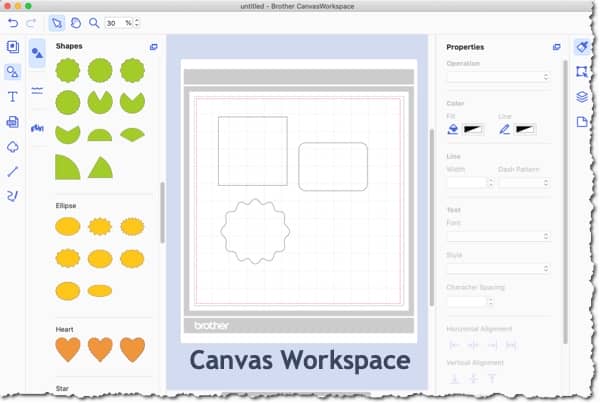
Benefits of using a ScanNCut machine
-
No need to buy cutting dies
One of the main benefits of an electronic cutting machine like the ScanNCut is that it saves you money on cutting dies. Manual cutting machines like the Sizzix BigShot, are a lot cheaper to purchase than an electronic machine like the ScanNCut. However, with the Sizzix, you need to pay for each die that you want to use and some of them can be expensive.
With the ScanNCut, there are hundreds of in-built patterns to play with, plus you can make your design your own using Canvas Workspace. You can also convert free SVGs to cutting files.
Of course, there are options to pay for ScanNCut cutting files (like in our store for instance) but they are usually quite cheap and you can get often get a bundle of them for the price of one normal Sizzix die.
-
You can resize the designs
If you have a Sizzix die cutting machine or similar, you’ll know that you can’t resize the die shape. With the ScanNCut, you can resize the shape to whatever you like as long as it fits on the mat.
-
You can cut multiple shapes at the one time
With an electronic cutting machine like the ScanNCut, you can cut multiple shapes at the same time. For example, if you wanted to cut 10 circles you could do so, as long as they all fit within the dimensions of the mat you are using. They can all be the same size or they can all be different sizes. You can also cut different shapes at the one time – like a square, a triangle, a circle and whatever else will fit on the mat.
-
You get hundreds of free built-in designs
The ScanNCut has plenty of free cutting files that are included within the machine itself. It will depend on which model you purchase but you will get anywhere between 250 and 1300 cutting files.
-
You will save on valuable storage space
Dies can take up a lot of room whereas all of the cutting files on the ScanNCut are digital. This means they are stored on the machine itself or on your computer or a USB.
-
You can design your own cutting files
Brother provides free software that allows you not only to edit patterns but design your own from scratch. You can also import SVGs and convert them to cutting files.
What can the ScanNCut cut?
The ScanNCut has the ability to cut a wide range of materials. These include:
- printer paper
- scrapbooking paper
- cardstock
- tracing paper
- flannel
- cotton fabric
- cork
- vinyl
- leather
- vellum
- acetate
- felt
- bonded fabric
- poster board
- felt
- denim
- magnet
- sticker sheets
- foam sheets
- plastic sheets
- stencil plastic
What depth can the ScanNCut cut?
The ScanNCut can cut up to a depth of 3mm.
Bear in mind, that the thickness of your material will determine how well it will cut. Brother recommends that the material thickness for paper be between 0.1 mm and 3 mm and the thickness for fabric between 0.2mm to 3mm but it will depend on the material. For example, Brother suggests that when cutting denim that the fabric be no thicker than .75 mm.
What is the best ScanNCut machine?
The best ScanNCut machine on the market today is the ScanNCut DX. It is the latest version and encompasses 3 different models in the USA:
- ScanNCut SDX125e
- ScanNCut SDX225 (Innov-is Edition)
- ScanNCut SDX230D (Disney Innov-is Edition)
Plus, there is another cheaper option to those listed above known as the SDX85 and I’ll go into that in more detail below.
What about the older models?
Prior to the DX models, we had the CM series. So for example, CM550 or CM110.
The main difference between the DX and CM series machine is the auto blade. The CM series had a manual blade where you had to remove the holder and adjust the blade depth depending on the type of material you had on your mat. The new DX machines include an auto blade and it automatically detects what the material is on the mat and cuts accordingly. You don’t even have to think about it.
I personally would not recommend purchasing a CM machine at this point because they all appear to be discontinued which means they may not provide updates to the software. If you get a cheapie by all means go for it but if you are choosing between a CM and a DX and there is not much difference in the price, then definitely go with a DX model.
How do you decide which ScanNCut to buy?
When it comes down to it, there aren’t massive differences between the three main DX machines – (note that I’m not including the SDX85 in my discussion here just yet).
What differs mostly amongst these 3 machines are added features and/or what’s included in the box. Every single ScanNCut machine that has ever been made has been able to both cut AND scan and every single machine has been able to cut the same types of materials whether that be fabric, paper, felt, vellum, vinyl and so on.
I’ve heard stories of Brother retailers telling their customers that the more expensive machine cuts both fabric and paper and the cheaper only cuts paper. They aren’t intentionally lying to you, they are just confused as to what these machines can actually do. What they should be saying is that the more expensive model is more focused on cutting fabric since it comes with a bundle of additional accessories that work with fabric, but it can still cut paper.
If you are wondering which ScanNCut to buy then you really need to decide whether you need those extra features and accessories.
Forget the Disney model for a minute, I will go into that one further on but in terms of the other two models (ie. the SDX125e vis SDX225) the main differences are:
- number of built-in designs – (you get 682 designs with the SDX125e and 1303 designs with the SDX225)
- number of built-in fonts – (9 fonts with the SDX125e and 17 fonts with the SDX225)
- size of scanning mat readability – SDX125e can only scan a 12″ mat – the SDX225 can scan a full 24″ mat
- PES readability – the SDX125e cannot read PES files – the SDX225 can read PES embroidery files
- maximum object readability – the SDX125e has a 600dpi and the SDX225 a 900dpi
- Additional Accessories – the SDX225 comes with additional accessories that aren’t included with the SDX125e including a Color Pen Set, Erasable Pen Set, Roll Feeder Bundle, Low Tack Adhesive Mat, Thin Fabric Auto Blade & Holder, High Tack Fabric Support Sheet, Iron-On Fabric Contact Sheet (note that these accessories may change so check before you purchase)
You can see the comparison chart on the Brother site if you wish to confirm these and any other differences.
What about the Disney edition?
You can read more detail on this in our Disney ScanNCut post, but essentially the only difference between the SDX225 and the Disney edition is the Disney cutting files that are included – oh, and there’s a picture of Micky and Mini on the front of the machine.
Everything else is the same except for the price….the Disney edition will cost you an extra $200.
What about the ScanNCut SDX85?
The ScanNCut SDX85 is a machine made for the mass market. It’s cheaper than all the others and the differences I found between this one and the other 3 main machines mentioned above are:
- Screen size – this machine has a much smaller screen at only 3.47″. The other higher priced machines have a 5″ screen.
- Built-in designs – the SDX85 has only 251 built-in designs compared to the SDX125e which has 682 and the SDX225 which has 1303.
- Built-in fonts – the SDX85 has only 5 fonts compared the SDX125e which has 9 fonts and the SDX225 which has 17 fonts.
- Accessories – Only basic accessories are included – the auto blade and holder, a standard mat and the touch pen and spatula set.
- Colors – It does come in 4 different colors – Lime Green, Sky Blue, Maui and Charcoal.
It’s not a bad deal if you have limited funds and can’t afford any of the other models.
Which ScanNCut machine do we own?
We have 3 ScanNCut machines and we still use all three:
- ScanNCut CM110 – This is the very first machine that Brother released in Australia.
- ScanNCut 2 – The second version of the ScanNCut
- ScanNCut SDX1200 (this is the Australian equivalent of the SDX225 in the USA) – The third version of the ScanNCut
What’s included with the ScanNCut?
When you buy a ScanNCut machine you will receive some goodies to get you started but it will depend on which model you purchase as to what exactly is in that box.
The more expensive model will, of course, have a lot more but regardless of which machine you order you will usually receive at least one cutting mat, a blade and holder, a touch pen, spatula and accessory pouch. And the machine itself will include hundreds of built-in patterns and anywhere between 5 and 17 different fonts to work with.
Can you design your own ScanNCut cutting files?
The ScanNCut has free downloadable software called Canvas Workspace that allows you to edit cutting files and create your own. It is available for both Mac and Windows computers.
You can also edit and create cutting files on the machine itself but it can be a little cumbersome and doesn’t provide the advanced features that the software does. So the software is a must have.
What about accessories?
The ScanNCut has a ton of additional accessories that you can buy. If you have this machine, then the two most common items you will purchase are:
- Mats – there are a variety of them but the most commonly used is the Standard Mat
- Cutting blades – there are a variety of these but the standard cutting blade is the most common
Neither of these last forever although we do have tips for extending the life of ScanNCut mats.
Other popular optional accessories include:
- rhinestone kit
- stamp making kit
- vinyl roller
- embossing kit
- pattern collections
- and much more
What is the cost of a ScanNCut?
In the US, the ScanNCut machine can cost anywhere between $299 to $1199 depending on the model purchased.
- ScanNCut SDX85 – $299.99+ (price depends on color chosen)
- ScanNCut SDX125e – $499.99
- ScanNCut SDX225 (Innov-is Edition) – $999.99
- ScanNCut SDX230D (Disney Innov-is Edition) – $1199.99
Of course, these are recommended retail prices and you may be able to pick up a good deal or a sale if you shop around.
Where can you buy a Brother ScanNCut machine?
You can purchase a ScanNCut machine online or from an authorized dealer BUT it is important to note that you will only find certain versions of the machine online depending on what country you are in. So in the US for example, you will have difficulty finding the SDX225 and Disney editions online. In most cases, they are only sold by offline retailers.
However, you can easily get the SDX125e and SDX85 models online at places like Amazon, Joanns and Michaels for example.
- ScanNCut SDX85 – buy from Amazon
- ScanNCut SDX125e – buy from Amazon
- ScanNCut SDX225 (Innov-is Edition) – Find a retailer in your area
- ScanNCut SDX230D (Disney Innov-is Edition) – Find a retailer in your area