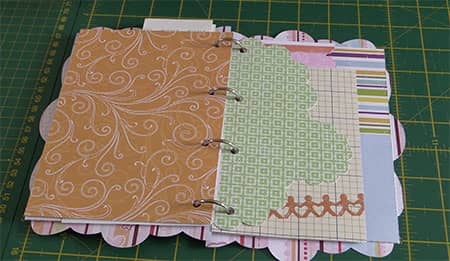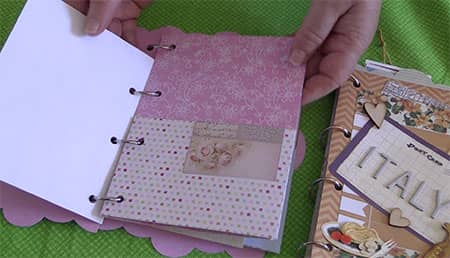How to Make a Smash-Style Journal with the Brother Scan n Cut
You can have so much fun creating a smash book journal.
I love the concept of these smash books, as you can create any style of page you like and simply keep adding as many pages as you like.
Great for recording travel adventures, and dressing up the page with different embellishments, and they look great.
You will find it so easy to make a smash book journal using the Brother Scan n Cut in combination with the Brother Canvas software.
Watch the video to see how to make a Smash Book Journal
In the video, we show you how to create different pages in the journal using the Canvas software.
- I particularly like the pocket pages as you can include ticket stubs, photos, bookmarks or any sort of memory of a trip or special occasion.
- You will also learn the different techniques for creating dividers and the cover page.
- Once you have the template pages added to your journal you can embellish it any way you like.
- We used album rings to keep it all together but you could just as easily use twine, ribbon or wool.
NOTE:
If you would like to download the .fcm files for this journal for your Brother Scan n Cut, simply sign up to our Newsletter and you will gain access to this and all our other Brother Scan n Cut templates.