Brother Scan n Cut Canvas Tutorial: Creating Die Cut Frames
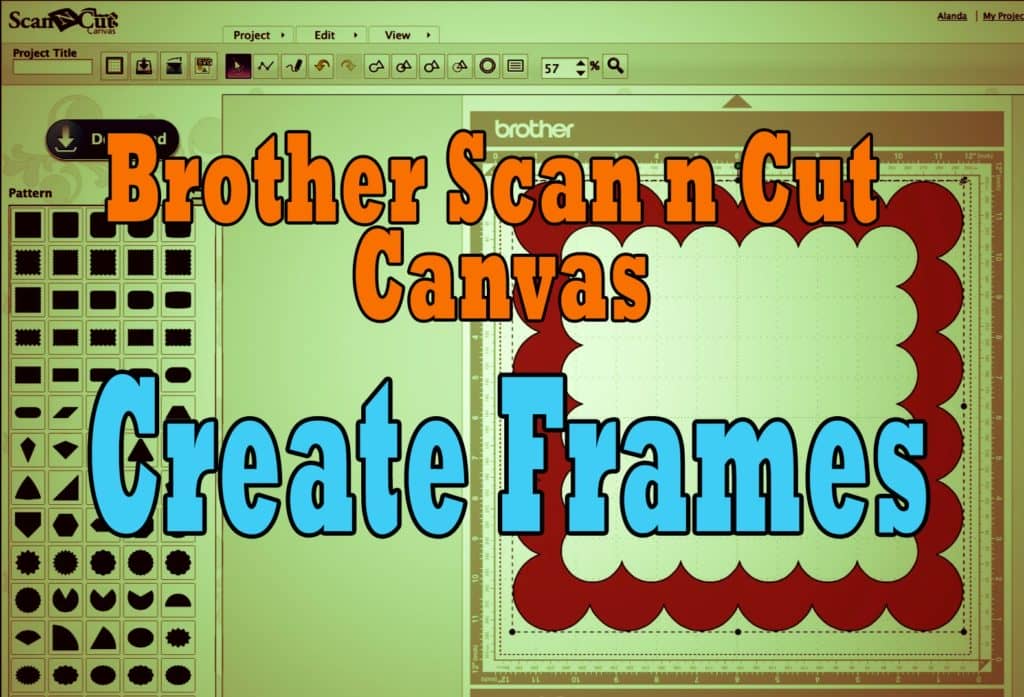 If you own a Brother Scan n Cut then you probably already know that it comes with pre-installed frames that you can use in your scrapbooking projects. But you may not know that you can create even more by using the Brother Canvas online software.
If you own a Brother Scan n Cut then you probably already know that it comes with pre-installed frames that you can use in your scrapbooking projects. But you may not know that you can create even more by using the Brother Canvas online software.
It’s really easy to create them and you could easily have another 20 or 30 new frame designs in flash.
Watch the video below to see how it’s done.
I’ve been playing around with the Brother Scan and Cut Canvas software lately to get a feel for how it works and it’s not too bad. It could do with a bit of work to get things more precise, but overall it’s pretty good.
I wish it had the ability to snap to nodes. Anyone who uses Embird software will understand what that means, but essentially I would like it to align more precisely when overlapping a shape or when trying to weld two objects together.
I’ll definitely be doing more tutorials in the future on using Brother ScannCut Canvas as I think it has potential and it is a great way of getting more designs into your machine.