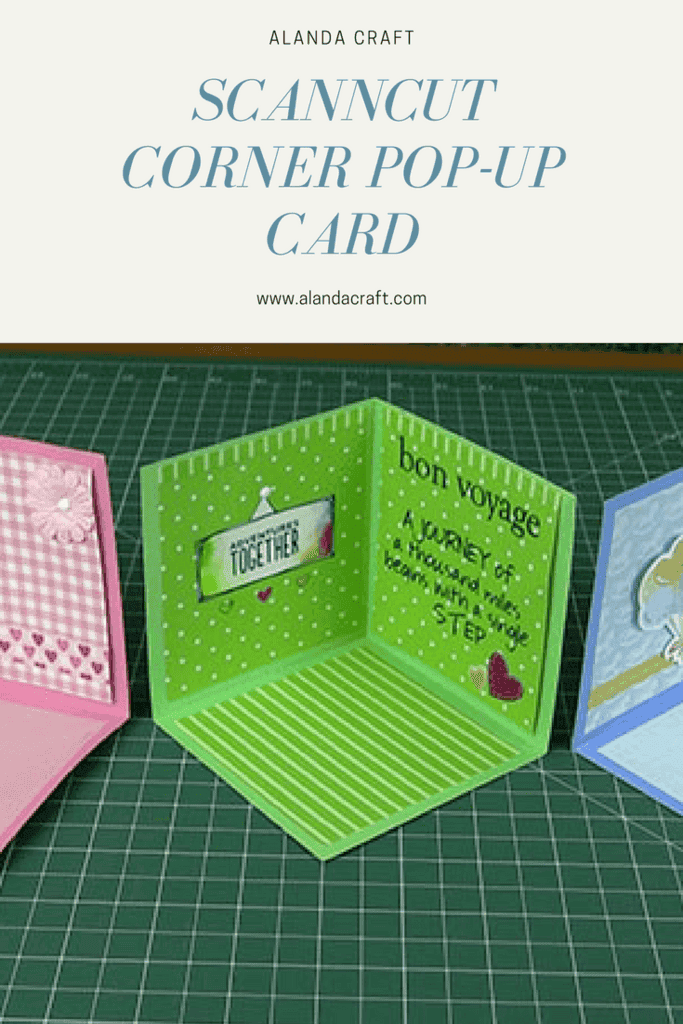Brother Scan N Cut Tutorial: Corner Pop-Up Card Using ScanNCut Canvas
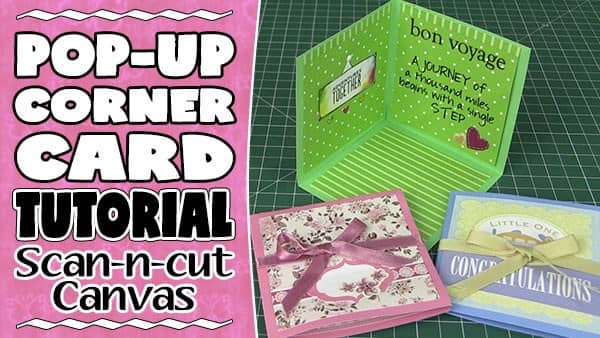
With the holiday season, fast approaching now is the time to start creating and with this Brother ScanNCut tutorial.
You can make a cute little corner pop-up card that you can embellish in so many different ways to make it unique to you or the person you are gifting it to.
Watch the video tutorial below
In the video we take you through the process of creating the card template using ScanNCut Canvas and it’s actually pretty easy.
NOTE:
Once the template is created, you can use it again and again for all sorts of different occasions.
What You Need
- Card Stock
- Scrapbooking paper
- Glue
- Embellishments of your choosing
- Ribbon (optional)
You can access ScanNCut Canvas here.
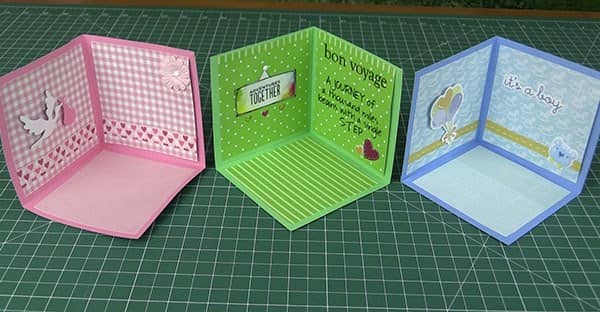
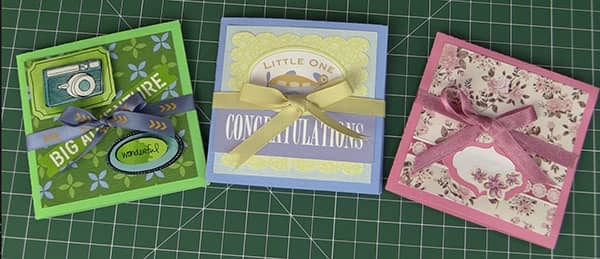
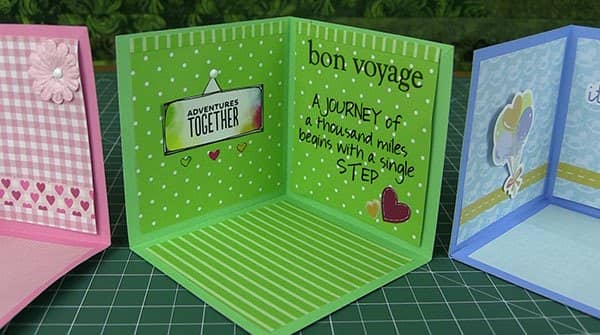
Pin to Pinterest