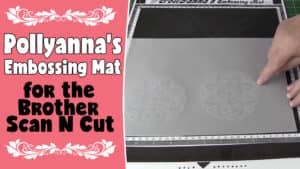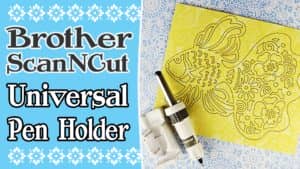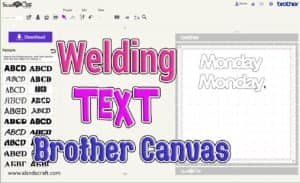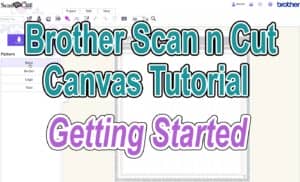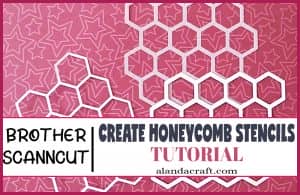I have done parchment embossing in the past and so I am well aware of how long it takes to create a design. In fact it can take quite a few hours to trace and emboss a pattern. So when we were contacted by Phil who designed the Pollyanna's Embossing Mat, I knew I had to give it a try. What I like about it was that it was made for the Brother Scan n Cut (and apparently other … [Read more...] about Pollyanna’s Embossing Mat for the ScanNCut – Demonstration and Review
ScanNCut
[grid content="category" parent="current" columns="3" show="image, title" image_location="bg" align="center, middle"]
Brother ScanNCut – How to Transfer Cutting Files
One of the questions we get asked a lot is "How do I transfer the Brother ScanNCut files from the internet to my computer and then onto my Brother ScanNCut using a USB". We have free Brother ScanNCut cutting files available on our website for you to download when you sign up to our newsletter. You can also use this same process when you find free downloadable files on other … [Read more...] about Brother ScanNCut – How to Transfer Cutting Files
Alanda Craft Training Academy – Now Open for ScanNCut Training
The Alanda Craft Training Academy is now open for Brother ScanNCut training, Dream Machine and Quilting courses. Our first training course is 'Getting Started' using your Brother ScanNCut. This is a fully comprehensive ScannCut Training Course with over 25 downloadable videos and written instructions that can be downloaded in PDF format. This is the first training course in … [Read more...] about Alanda Craft Training Academy – Now Open for ScanNCut Training
Brother ScanNCut Universal Pen Holder Review & Tutorial
We thought it was about time we did a review and demo of the Brother Scan n Cut Universal Pen Holder. We haven't had it for very long but I have to say, I wish we had purchased it sooner. The pen holder allows you to use your own pens when you want to use the drawing function on the ScanNCut. Watch the video tutorial below or scroll down for the written instructions As … [Read more...] about Brother ScanNCut Universal Pen Holder Review & Tutorial
Pens that Work with Brother Scan n Cut Universal Pen Holder
We recently purchased a Brother Scan n Cut Universal Pen Holder and promptly set about testing a number of different pens to see what worked and what didn't. I have to admit, that initially, I was doubtful that very many of the pens we have on hand would actually work with it. Well, we were pleasantly surprised because we found that a number of our pens not only worked but they … [Read more...] about Pens that Work with Brother Scan n Cut Universal Pen Holder
Brother Scan n Cut: How to use the ScanNCut Photo Scanning Mat
I am interested in genealogy and have a number of old documents such as wedding and death certificates, plus a number of old photos that are rather fragile. So what I do is scan them and I use my ScanNCut to do this. Now, of course, I could use a regular scanner but my scanner is limited to an A4 or US letter size. Plus I personally find the ScanNCut easier to use. Why I … [Read more...] about Brother Scan n Cut: How to use the ScanNCut Photo Scanning Mat
Brother Scan n Cut 2: What You Need to Know Before Buying the Brother ScannCut 2
With the release of the new Brother ScannCut2, we thought we would write up a quick post to help you decide whether to upgrade to the next model or keep your existing Scan n Cut. The first and most important thing you need to know is that depending on what country you are in, there is more than one version of the new Scan-n-Cut-2. In the US there are two versions and in … [Read more...] about Brother Scan n Cut 2: What You Need to Know Before Buying the Brother ScannCut 2
Brother Scan ‘n’ Cut Canvas Tutorial: Welding Text in Brother Canvas
Welding text in Brother Canvas can be a bit tricky at times. However, there is a workaround that we will show you. This method is a quick and easy way to do it. Watch the video tutorial below … [Read more...] about Brother Scan ‘n’ Cut Canvas Tutorial: Welding Text in Brother Canvas
Brother Scan n Cut Canvas Tutorial: Getting Started
Getting started with using Brother Scan n Cut Canvas can be daunting, and we want this to be easy so that you get the most out of your Scan n Cut machine. So here is our tutorial taking you through the basics of Scan n Cut Canvas. Once you learn where the different tasks are in the Brother Scan n Cut Canvas software, you will find it so easy to make your unique designs for … [Read more...] about Brother Scan n Cut Canvas Tutorial: Getting Started
Brother Scan n Cut Tutorial: How to Create a Honeycomb Stencil
I absolutely love creating stencils with the Brother Scan n Cut. We use them for art journaling, card making and scrapbooking. So in this video, we thought we would show you how we create a honeycomb stencil using the Brother Scan n Cut Canvas software. Watch the Video Tutorial below If you have a Brother Scan n Cut and have never used the Canvas software, it's worth … [Read more...] about Brother Scan n Cut Tutorial: How to Create a Honeycomb Stencil