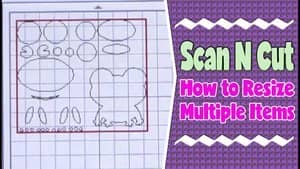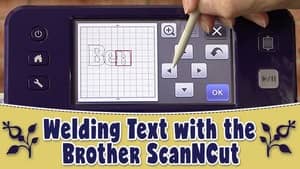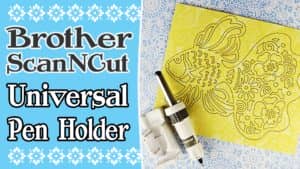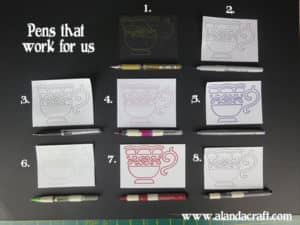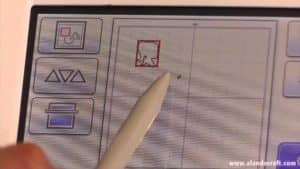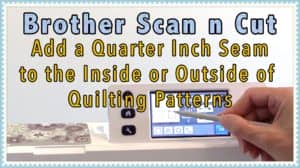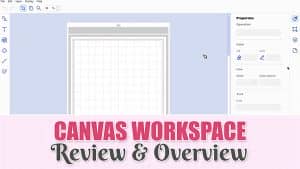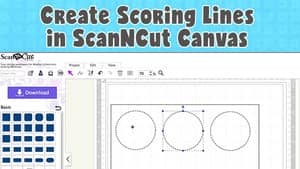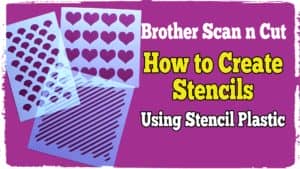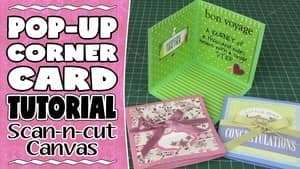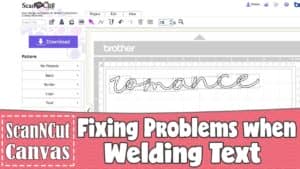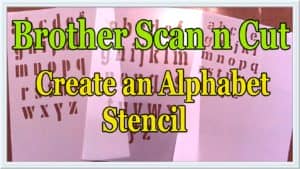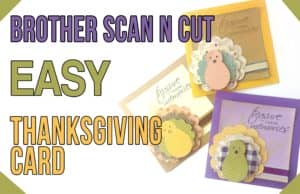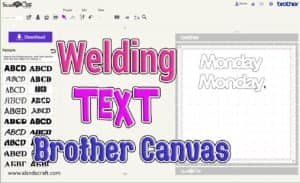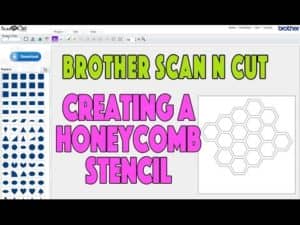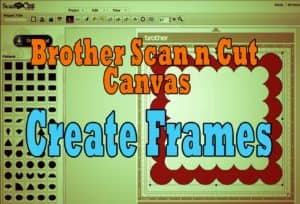We’ve been creating Brother ScanNCut tutorials for quite a few years now, so we thought it was time to put them altogether on one page so it’s easy for you to find them. There are close to 50 tutorials on the page at the moment, and more will be added as we do them. We have how-to videos, tips, hints, and
You might also be interested in our premium ScanNCut training. We have 4 courses for the absolute beginner through to the more advanced user. And we have both paper and fabric ScanNCut courses. You can check them out here – ScanNCut Training.
SCAN-N-CUT TUTORIALS
How to Resize Multiple Items on Your ScanNCut
This is particularly useful if you are creating applique and you need all the pieces to resize are sized equally. GO TO TUTORIAL…
How to Extend the Life of Your Cutting Mat
In this tutorial, you will learn how to clean your ScanNCut mat in order to keep it sticky. GO TO TUTORIAL…
How to ReSticky a ScanNCut Mat
Apart from the initial cost of the machine, the ScanNCut is pretty cost effective as you don’t need to buy dies. However, you do need to buy new mats every now and then. So keeping them sticky for longer means that you don’t have to buy new ones as often. This tutorial shows you how. GO TO TUTORIAL…
Welding Text with the Brother ScanNCut
This is one of the most requested tutorials. Everyone wants to know how to weld text with their Scan n Cut machine. This tutorial shows you how. GO TO TUTORIAL…
How to Transfer ScanNCut Cutting Files from Your Computer to Your Machine
There are a few different ways to transfer cutting files but only if you have the ScanNCut 2. If you have the earlier version there really is only one way – with a USB. We show you how to use a USB to get your cutting files from your computer to your machine. GO TO TUTORIAL…
How to Use the ScanNCut Universal Pen Holder
Watch our review and tutorial for the ScanNCut Universal Pen Holder. Love this Brother ScanNCut accessory. GO TO TUTORIAL…
Pens that Work With the Brother ScanNCut Universal Pen Holder
We have been putting together a list of the pens that work with the Universal Pen Holder. CHECK THE LIST HERE…
How to Use the Scan n Cut Photo Scanning Mat
The scanning mat is one of my favourite ScanNCut accessories. I use it constantly. We show you how in this video. GO TO TUTORIAL…
Create Your Own Stickers Using Your ScanNCut Machine
This tutorial shows you how to make your own stickers and no, you don’t need to buy the sticker set pack in order to do this. GO TO TUTORIAL…
How to Fix the Screen on Your Brother ScanNCut
Sometimes the ScanNCut screen can get out of whack and it moves out of alignment. This means that when you click on something, it doesn’t register. This tutorial will show you how to fix this problem. GO TO TUTORIAL…
How to Update Your ScanNCut Machine
Learn how to update your ScanNCut machine in this tutorial. GO TO TUTORIAL…
Halloween Trick or Treat Bag
Make these cute little Halloween Trick or Treat Bags using the Halloween pumpkin shape in your Scan n Cut machine. GO TO TUTORIAL…
ScanNCut Direct Cutting Scanning
This tutorial goes through the Direct Cut Scanning method on the ScanNCut machine. GO TO TUTORIAL…
ScanNCut – How Fine Can it Cut?
Want to see how fine the ScanNCut can cut? Watch the video and see. GO TO VIDEO…
Making Fabric Applique on the ScanNCut
Learn how to cut applique using your Scan n Cut machine. GO TO TUTORIAL…
Halloween Bunting Tutorial
You can make some awesome looking bunting using the Halloween pumpkin shape on your ScanNCut machine. GO TO TUTORIAL…
Creating Die Cuts from Stamped Images Using Your ScanNCut Machine
In this tutorial, we show you how to create die cuts of stamped images. GO TO TUTORIAL…

Creating Die Cut Shapes for Scrapbooking on Your ScanNCut
You can create all sorts of shapes for scrapbooking using the shapes you already have. This video shows you how. GO TO TUTORIAL…
Creating Duplicate Templates with the ScanNCut
Sometimes, you just want to keep your plastic stencils in pristine condition. In this video, you will learn how to create copies of your plastic stencils using your ScanNCut. GO TO TUTORIAL…
Cutting Fabric for Quilting with the ScanNCut
In this tutorial, you will see how you can cut fabric for quilting using your ScanNCut machine. GO TO TUTORIAL…
How to Scan Quilting Patterns and Add a Quarter Inch Seam
Learn how to scan a quilting pattern on your ScanNCut and then add a quarter inch seam. GO TO TUTORIAL…
How to Create Your Own Fonts Using ScanNCut Type Converter
Note that I get the feeling that the Type Converter tool will most likely be phased out with the introduction of the new software based Canvas Workspace. Still, not everyone can use the new software so until then, you can still create different font cutting files using the Type Converter. GO TO TUTORIAL…
CANVAS WORKSPACE
Canvas Workspace Overview & Review
This video goes through the PC software version of the Canvas Workspace. GO TO TUTORIAL…
How to Create Scoring Lines in Canvas Workspace
Learn how to create scoring lines for your ScanNCut cutting files. GO TO TUTORIAL…
How to Convert SVG Files to Scan n Cut FCM Files
This is a very popular tutorial. There are so many free SVG files out there so learning how to convert them to cutting files that you can use in ScanNCut is a must. GO TO TUTORIAL…
Brother Canvas Workspace – Folding Gift Tag
Learn how to create a folding gift tag in ScanNCut Canvas Workspace. Great for inserting a gift card or coupon. We have two versions of this video, one for the downloadable PC based software and one for the online software. GO TO TUTORIAL…
ScanNCut Canvas Workspace – 3D Banner
Learn how to make a 3D banner using Canvas Workspace. GO TO TUTORIAL…
How to Create Stencils Using Stencil Plastic
If you love creating art journals or mixed media then you will love this. You can create your own unique plastic stencils using ScanNCut Canvas Workspace. GO TO TUTORIAL…
Corner Pop-Up Card Using ScanNCut Canvas Workspace
A cute little folding card that opens up to create a 3d effect. Quite easy to make using Canvas Workspace. GO TO TUTORIAL…
Creating a Halloween Pumpkin in Canvas Workspace
This takes you through step-by-step on how to create your own unique Halloween Pumpkin cutting file using Canvas Workspace. GO TO TUTORIAL…
Fixing Problems with Welding Text in Canvas Workspace
Welding text using Canvas Workspace can sometimes cause a few issues. This tutorial shows you how to fix them. GO TO TUTORIAL…
Create a Blooming Pop-Up Card in Canvas Workspace
This is one of our more popular ScanNCut tutorials. Surprisingly easy to make using Canvas Workspace.
Canvas Workspace Mini Envelope Tutorial
These make cute little envelopes for gift giving or you could even use them in your scrapbooking projects. Remember that you can resize any cutting file using your ScanNCut so you can make these any size you like. GO TO TUTORIAL…
ScanNCut Valentines Day Envelope Tutorial
In this tutorial, you will learn how to create an envelope from just one shape that you can find in Canvas Workspace. GO TO TUTORIAL…
How to Create Die Cut Photo Frames in Canvas Workspace
These are great for scrapbooking. You can create all sorts of designs and resize them to suit your application. GO TO TUTORIAL…
How to Create an Alphabet Stencil Using Canvas Workspace
Stencils are great for scrapbooking, mixed media and art journaling. With the Scan n Cut, you can create your own plastic stencils. GO TO TUTORIAL…
Creating Christmas Gift Tags with the ScanNCut
These are fun to make and make totally unique Christmas gift tags. Full step-by-step tutorial. GO TO TUTORIAL…
ScanNCut Canvas Workspace Thanksgiving Placeholder Tutorial
These are cute little placeholders that you can create in Canvas Workspace. Just add a name and your guests will know exactly where to sit at your thanksgiving table. GO TO TUTORIAL…
Easy Thanksgiving Card Using Canvas Workspace
This is quite easy to make and put together with some of the shapes found in Canvas Workspace. GO TO TUTORIAL…
Create a Smash Style Journal Using Brother Canvas Workspace
These are fun to make because you can create all sorts of designs for the pages. GO TO TUTORIAL…
Create a Spooky Halloween Card Using Canvas Workspace
This Halloween card is made using the text and shapes in Canvas Workspace. GO TO TUTORIAL…
Create a Wall Hanging Using Canvas Workspace
In this ScanNCut project, you will learn how to create a wall hanging. GO TO TUTORIAL…
Welding Text in Brother Canvas Workspace
In this tutorial, you will learn how to weld text using the Canvas Workspace online software. GO TO TUTORIAL…
Creating a Honeycomb Stencil in Canvas Workspace
Learn how to create a quick and easy stencil using Canvas Workspace. GO TO TUTORIAL…
Creating Cloud Shapes with Canvas Workspace
These cloud cutting files are really quick and easy to create and you can make them in all sorts of shapes and sizes. GO TO TUTORIAL…
Creating Border in Canvas Workspace
Learn how to create your own border shape cutting files in Canvas Workspace. GO TO TUTORIAL…
Creating Frames in Canvas Workspace
In this tutorial, you will learn how to create frames in Brother Canvas Workspace. These are great for your scrapbooking projects. GO TO TUTORIAL…