Like most avid scrapbookers you will more than likely have a variety of gorgeous stamps that you use for your projects. With the Brother ScanNCut, you can make even more die cuts using a standard mat, some card stock, and a stamped image.
Check out the video below to see just how to do it.
The awesome Brother Scan n Cut is available from Amazon, and in Australia The Brother Scan n Cut is available from CraftOnline, Spotlight and Lincraft to name a few.

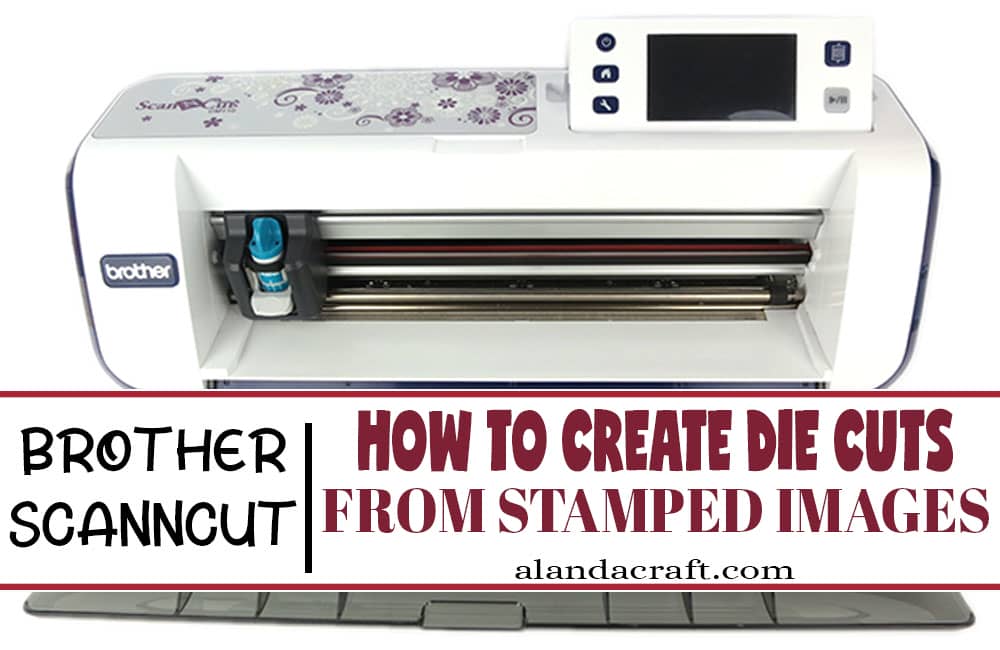


Marijke Owen says
I am trying to subscribe, however it does not like my email, but i assure you that is correct.
So hopefully you can help.
Also, is there much difference with newer models of Scanncut? Mine is a CM 110, and i am trying to re acquint myself after a long neglect, and looking at your instruction tutorials to help, yours marijke
Alanda Craft says
Hi Marijke
There may have been a glitch in the system when you tried to sign up, please try again /subscribe/. If it doesn’t work please email me a copy of the message that you are getting.
The newer machines have wifi access, meaning you can send files from your computer to your scanncut via wifi. This article shows the difference between the older machines and the newer DX machine. /2018/08/09/the-new-brother-scanncut-dx-machine-is-it-worth-the-upgrade/. I hope this helps. Cheers, Wanda
Lacey says
Can you scan in a stamped image, make it larger and then cut it out?
Alanda Craft says
A stamped image works exactly the same way as any other image in that you can do two things with it:
1. You can scan it through and create a cutting file of the image – With this option, the goal is not to cut around your stamped image on your bit of paper but to create a cutting file of that image. When you create the cutting file you can resize it.
2. You can scan it through and cut around the image on your bit of paper – With this option, your goal is to cut around your stamped image. In this case, you can’t resize anything.
Nicola H says
Thank you for sharing these processes. I brought my Brother SnC yesterday and really appreciate your generosity in sharing. I have been able to do what I wanted to immediately 🙂
Alanda Craft says
That’s excellent Nicola. You are going to have so much fun with your ScanNCut. Just to let you know we do have tutorials available in our Alanda Online store. There is also a free course that may help you get to know your SnC even better. Here is a link https://www.alandaonline.com/product-category/brother-scanncut/