We received an email recently from a reader who had purchased ScanNCut files on a USB but was having difficulty resizing them when she brought them into her machine. When she opened the files on her machine they contained multiple parts and she wanted to resize them proportionally so that they all resized together.
I can completely understand her frustration at this as it isn’t entirely obvious on the machine what you need to do. Fortunately, it is quick and easy once you know-how, so let’s get started.
Watch the video below or scroll down for written instructions.
- Open up your FCM file in your ScanNCut. (Watch the video if you need to see this step in action.)
- Select the option as indicated in the image below.
- Click the SELECT option.
- Click the SELECT ALL button.
- Click OK.
- Click the GROUP option. This will now group everything together to enable you to resize all the patterns proportionally.
- Click the EDIT option.
- Make changes to the size by pressing the + and – buttons.
- Once you are happy with the size, click the OK button.
- If you need to ungroup the patterns, simply click the GROUP option again.

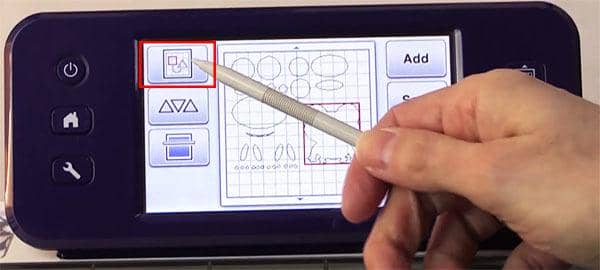
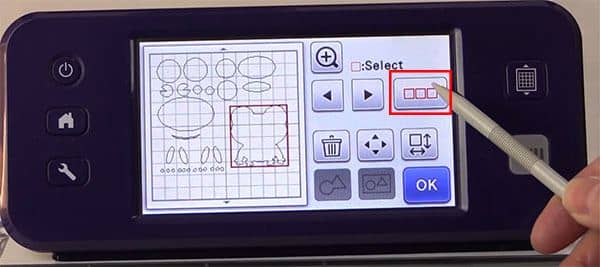
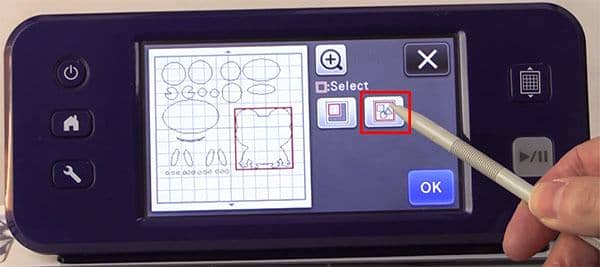

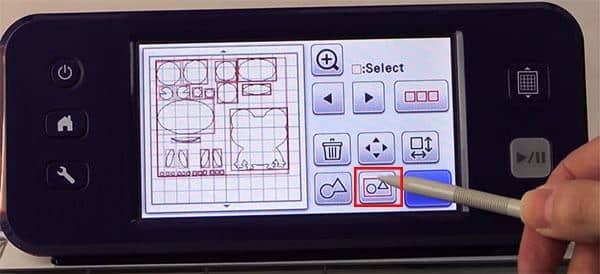
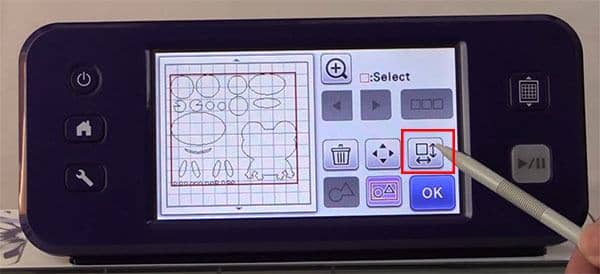

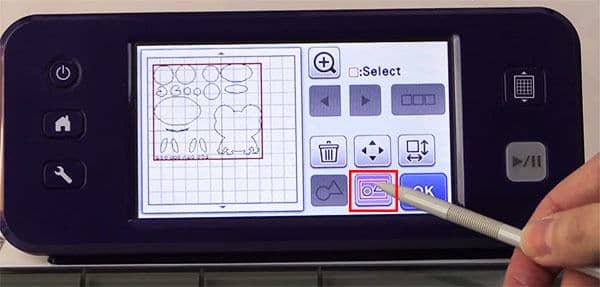


Cheryl Budge says
Why doesn’t brother make a cutting mat that the adhesive works The machine is useless without a proper working matt. I’ve purchased two and neither hold med card stock in place and I’ve used them each about 10 times with paper and now that doesn’t stick. What do you do
Alanda says
I can understand your frustration Cheryl. Here is a link on how we re-sticky our mats /how-to-re-sticky-your-brother-scanncut-mat/. You can also spray your card stock with 505 adhesive spray (don’t spray the mat just the card). We recommend 505 adhesive spray as it made for use with embroidery and sewing machines so it won’t gum up the blade. We still use the original mats that came with our machine and as you can imagine they are simply not sticky at all, so we use zig glue or 505 to make them usable. Funnily enough, we have found that some of the newer mats are so sticky that we can only cut card stock on them until the stickiness tones down.
Mike says
Tape,
June says
Many thanks! I wish there was some chart that showed what each button or icon did.
Sue Platt says
Hi
I am a total beginner with the brother scan cut SDX 1000. I have been looking on the Internet for tutorials since I brought the machine which is nearly two years. Haven’t been able to find anything so I gave up. I would appreciate it if you could put me in the right direction. Canvas work ace is free to the people who have the brother scan cut but I’m a bit computer illiterate.
Thank you in anticipation.
Alanda Craft says
We have a free tutorial on getting started with the ScanNCut DX Sue, here is the link https://www.alandaonline.com/product/scanncut-dx-getting-started/. We also have a Mastering your ScanNCut DX course and here is that link https://www.alandaonline.com/product/mastering-your-scanncut-dx/ Hopefully you will find what you need in these courses.
Nellscraftcorner says
I agree about the mats, too sticky when new! I contacted brother about this and they said they didn’t believe the mats were a problem as no one was contacting them about it! The 1st time I used it the paper was so stuck to the mat the only way to get it off was to wet it and scrub it off…then no stick at all! It’s not the cost of fixing it but the effort..I got scanncut as I have limited use of my hands, the scrubbing, cleaning, resticking is impossible for my hands but so too is buying a new mat every few months. My machine was £600, I don’t expect this from an expensive machine.
Your tutorials are great! Thanks. I’d love you to do one showing how to use canvas on iPad as that’s all I have…please?…please?!!
Alanda Craft says
When we buy a new mat, we always use cardstock and/or fabric on it for a while before we use paper. They are just way too sticky at the start for scrapbooking paper.
(I’ll see what I can do about the Canvas iPad tutorial.)
Nellscraftcorner says
Thank you for taking the time to reply….excited at the prospect of being able to use iPad.
Mike says
Try tape on corner. Been doing it for years.
Mike says
I have been using scotch tape for the past 3 years. Small piece in each corner. Throwing money away buying mats. Tape works fine.
Alanda Craft says
Thank you for the tip,Mike I am sure our readers will find it most helpful. I agree with you, these mats are too expensive to replace when they lose their stickiness. We first use wet wipes and tape or temporary spray adhesive are good options.
Tandy Treseder says
Hi
I am reasonably new to scanncut, I have been trying to upload images (that I have downloaded from the internet) and import them to workspace. Once in workspace I resize to what I need for my cardmaking, add the registration marks and export as a PDF to be printed. However when it prints the sizing is completely out by about 2 inches. Is there any way I can ensure the sizing is correct as I am wasting so much ink and cardstock
Thank you
Alanda Craft says
I assume you are using the Print to Cut option here which is something we do not have. However, I received an email from someone recently who had a similar issue. She was off by 1/4″. Unfortunately, without us having this function I can’t really advise what the issue might be. We will order one but that doesn’t help you right now. The only thing I can suggest is to take a look on YouTube if you haven’t already done so to see the steps others use when using Print to Cut. Here’s the official Brothe video to start: https://youtu.be/ldvg5ajqeE4
Anne says
My ScanNCut sdx900 won’t load one of my mats at all it just refuses it. The rollers move but the mat stays where it is or it takes in just one corner and I have to eject the mat. Any ideas please.
Alanda Craft says
This is a known issue with the DX machines. Some of the original mats don’t work properly with the machine. Early on, Brother were providing replacements but I am not sure they are doing that anymore. They did fix the issue so newer mats should work. However, we still have issues sometimes with new mats we have purchased, however these new mats could be old stock held in stores so it’s a bit difficult to say whether the issue is fixed or not. It’s the one thing I am not happy with the DX machine. I love everything else about it though.
Anne says
Thank you for your reply. I eventually got hold of Brother who really didn’t tell me what I wanted to know. They gave me instructions on how to load the mat, which was the same as I had already been doing, but seemed to shy away from the fact that the machine is making the corner of the mat turn up. Not heard anything from them since. Can cope with the sticky or not so sticky part of the mats but annoyed that the corners on one side keep going and so cannot use the mats at all. Expensive piece of kit as have used two mats already in about six months now on my third.
Hey ho but keep on crafting.