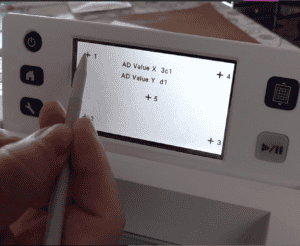
We were finding that at times nothing happened when we clicked on the screen on the Brother Scan n Cut and we thought that the machine wasn’t working as the pointer had to be off to the side to allow us to make a selection. Well, we found that this was happening because the screen had moved out of alignment.
It’s easy to do and will it set your mind at ease knowing it’s something that is so simple to correct.



Edna says
Really helpful information. Thanks
Marlene byrne says
Owing id known about you guys befor my scan and cut has been idol for 12mths I use to make lots of cards on it ,but then decided to do quilting on it. And was so disappointed with the cutting of the fabric, I persiversed will I it for a while but gave up in the end as I never was never able to cut the fabric without it being chewed I bought new mats ,contact sheets new blades everything I neede to cut fabric I even watch your video on fabric cutting doe everything you said still no good so I put it in the cupboard and there it stayed for the next 12mths until last week I decided to have another go bought freezer paper as I’d watched a video using freezer paper still no luck , I have been making patchwork quilts and cutting all my pieces. By hand which seem rediculous when I could be using my scan n cut.HELP PLEASE
Alanda says
We have been trying out cutting fabric on a standard mat without the contact sheet applied to it. We spray with a bit of 505 Spray Adhesive to the fabric and place it on the mat. (Just a light spray). It has been working really well and in fact it is now our favourite way to cut fabric.
We also have a complete training course on cutting fabric if you are interested. Here is the link: https://www.alandaonline.com/product/mastering-cutting-fabric/