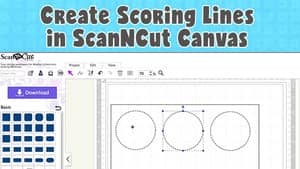Yes, you can create scoring lines with the Brother ScanNCut...yay! However, you can't do it on the machine itself. It has to be done in ScanNCut Canvas which is the free online software that Brother provides for all ScanNCut users. You can access ScanNCut Canvas here. In this tutorial, we show you how to create a greeting card template and include a scoring line so that … [Read more...] about Brother ScanNCut Tutorial – Creating Scoring Lines Using ScanNCut Canvas
tutorials
Silhouette Cameo V2 Unboxing
Today we decided to get a new toy for the craft studio...the Silhouette Cameo V2. We've been wanting one for a while now and found a store (Craft Giraffe) that price matched the cheapest price we could find for the Silhouette here in Australia. I have to say that the staff there are just lovely...extremely helpful and willing to chat. As many of you know, we have the … [Read more...] about Silhouette Cameo V2 Unboxing
How to Adjust the Screen on Your Brother Scan n Cut Tutorial
We were finding that at times nothing happened when we clicked on the screen on the Brother Scan n Cut and we thought that the machine wasn't working as the pointer had to be off to the side to allow us to make a selection. Well, we found that this was happening because the screen had moved out of alignment. It's easy to do and will it set your mind at ease knowing it's … [Read more...] about How to Adjust the Screen on Your Brother Scan n Cut Tutorial
Brother Scan n Cut Tutorial – How to Cut Fabric for Quilting
Our Brother Scan n Cut tutorial shows you an easy way to cut out those fiddly pieces of quilting fabric for your projects. There are a few little things that you need to do to get this to work. It took us a little while to figure out how to get our pieces nicely cut with a ¼" seam allowance. But now that we have mastered it we find the Brother Scan n Cut to be a great … [Read more...] about Brother Scan n Cut Tutorial – How to Cut Fabric for Quilting