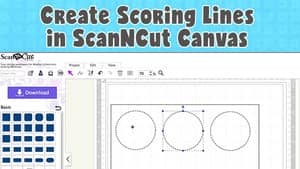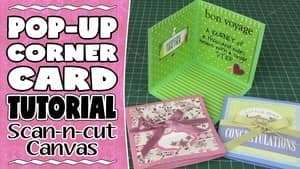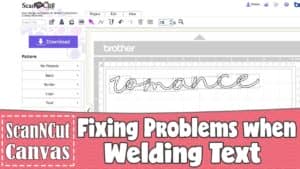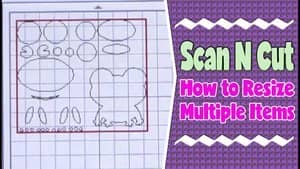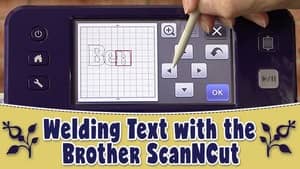Yes, you can create scoring lines with the Brother ScanNCut...yay! However, you can't do it on the machine itself. It has to be done in ScanNCut Canvas which is the free online software that Brother provides for all ScanNCut users. You can access ScanNCut Canvas here. In this tutorial, we show you how to create a greeting card template and include a scoring line so that … [Read more...] about Brother ScanNCut Tutorial – Creating Scoring Lines Using ScanNCut Canvas
ScanNCut
[grid content="category" parent="current" columns="3" show="image, title" image_location="bg" align="center, middle"]
ScanNCut Canvas Tutorial – How to Make a 3D Banner
3D Banners can be used in so many of your scrapbooking and card making projects. They are so quick and easy to make using the ScanNCut Canvas software. In the video below, we take you through the process of creating the 3D banner template in ScanNCut Canvas. Once the template is created, you can use it again and again for all sorts of different occasions. You can resize the … [Read more...] about ScanNCut Canvas Tutorial – How to Make a 3D Banner
Brother Scan N Cut Tutorial: Corner Pop-Up Card Using ScanNCut Canvas
With the holiday season, fast approaching now is the time to start creating and with this Brother ScanNCut tutorial. You can make a cute little corner pop-up card that you can embellish in so many different ways to make it unique to you or the person you are gifting it to. Watch the video tutorial below In the video we take you through the process of creating the card … [Read more...] about Brother Scan N Cut Tutorial: Corner Pop-Up Card Using ScanNCut Canvas
Brother ScanNCut Tutorial: Creating a Halloween Pumpkin in ScanNCut Canvas
Halloween will soon be here so it's time to start creating! We have a ScanNCut video tutorial for you today that will show you how to design your own pumpkin cutting file. It's pretty simple and you can change it up to suit the look you are after. If you have never used ScanNCut Canvas before, it is a a free piece of online software that you can use to design your own … [Read more...] about Brother ScanNCut Tutorial: Creating a Halloween Pumpkin in ScanNCut Canvas
Brother ScanNCut Tutorial: Fixing Problems with Welding Text in ScanNCut Canvas
With Brother's introduction of the Type Converter, it now makes it possible to use pretty much any font with your ScanNCut machine. However, not all fonts are created equal and you may find that when you try to start welding fonts in ScanNCut Canvas that you may get all sorts of issues. One of the most common is the error message ErrS07 - [Cannot execute this operation with an … [Read more...] about Brother ScanNCut Tutorial: Fixing Problems with Welding Text in ScanNCut Canvas
How to Resize Multiple Items on Your ScanNCCut Machine
We received an email recently from a reader who had purchased ScanNCut files on a USB but was having difficulty resizing them when she brought them into her machine. When she opened the files on her machine they contained multiple parts and she wanted to resize them proportionally so that they all resized together. I can completely understand her frustration at this as it … [Read more...] about How to Resize Multiple Items on Your ScanNCCut Machine
How to Re-Sticky Your Brother ScanNCut Mat
We've been using our ScanNCut machines for a number of years now and we have a lot of mats all in varying stages of stickiness. Hey, it's part and parcel of owning a ScanNCut. Honestly, though, I figure that I am already saving money since I don't have to pay for additional dies with this machine. So buying a new mat every now and then doesn't phase me. Even so, we like to … [Read more...] about How to Re-Sticky Your Brother ScanNCut Mat
Brother ScanNCut Blooming Flower Popup Card Tutorial
How many times have you been looking for a pretty card for that special friend or family member and just can't seem to find the right one? Well we have a number of card and envelope templates available in our store that are sure to help you out. But here is one that is sure to get that WOW response and we have provided a free tutorial to show you how to create it using … [Read more...] about Brother ScanNCut Blooming Flower Popup Card Tutorial
How to Use Your Own Fonts with the Brother Scan N Cut Type Converter
UPDATE: This feature is no longer needed as Brother has introduced new downloadable software called Canvas Workspace that allows you to use the fonts on your computer. You can download the software from the Brother ScanNCut site here. Brother recently introduced a new feature that allows you to use fonts on your computer and convert the words that you create to cutting … [Read more...] about How to Use Your Own Fonts with the Brother Scan N Cut Type Converter
Brother Scan N Cut – How to Weld Text on Your Machine
Welding text on your Brother ScanNCut is really handy when you want to add names and messages to your projects. Watch the video or see the full written instructions below. Here is how to do it: Turn on your machine and Select 'Pattern' Select Fonts icon 'Aa' Select the font you wish to use. Some fonts will weld better than others. To weld … [Read more...] about Brother Scan N Cut – How to Weld Text on Your Machine