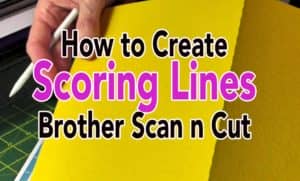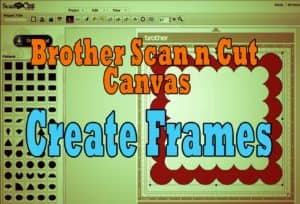In this video we show you just how easy that is to do. … [Read more...] about Brother Scan n Cut Tutorial: Direct Cut Scanning – Paper & Fabric
ScanNCut
[grid content="category" parent="current" columns="3" show="image, title" image_location="bg" align="center, middle"]
Brother ScanNCut: How Fine Can it Cut
We know that the Brother ScanNCut works really well on cutting out thick shapes, but we wanted to see just how well it could cut out fine shapes. Watch the video to see how it does. You will find lots of lovely printable templates on her site that can be used for all sorts of scrapbooking and art journal projects. … [Read more...] about Brother ScanNCut: How Fine Can it Cut
How to Create Scoring Lines for Your Brother Scan n Cut
Watch the video tutorial below One of the things we wished we had on the Brother Scan n Cut was a method of creating scoring lines without having to use an additional tool. We tried to do it by adjusting the blade on the ScannCut so that it wouldn't cut completely through but it was a bit fiddly and wouldn't always cut deep enough or worse yet, would cut so deep that … [Read more...] about How to Create Scoring Lines for Your Brother Scan n Cut
Brother Scan n Cut: Halloween Pumpkin Bunting Project
With Halloween just around the corner, you may be looking for something to decorate your home with, and what could be cuter than this colorful Halloween pumpkin bunting which we have made using the Brother Scan n Cut. We chose to go with bright colors rather than the traditional orange and black just for something different and it looks great. This Halloween pumpkin … [Read more...] about Brother Scan n Cut: Halloween Pumpkin Bunting Project
Brother Scan n Cut Canvas Tutorial: Creating Borders
The more I use the Brother Scan n Cut Canvas software, the more I am liking it. It has a few little quirks that can make it tricky at times but overall I think they have done a great job. Watch the Video below In this video, I show you how to create more die cut borders that you can use in your Brother Scan n Cut. You could literally make hundreds of different … [Read more...] about Brother Scan n Cut Canvas Tutorial: Creating Borders
Brother Scan n Cut Canvas Tutorial: Creating Die Cut Frames
If you own a Brother Scan n Cut then you probably already know that it comes with pre-installed frames that you can use in your scrapbooking projects. But you may not know that you can create even more by using the Brother Canvas online software. It's really easy to create them and you could easily have another 20 or 30 new frame designs in flash. Watch the video below to … [Read more...] about Brother Scan n Cut Canvas Tutorial: Creating Die Cut Frames
Brother Scan n Cut Tutorial – How to Create Die Cuts From Stamped Images
Like most avid scrapbookers you will more than likely have a variety of gorgeous stamps that you use for your projects. With the Brother ScanNCut, you can make even more die cuts using a standard mat, some card stock, and a stamped image. Check out the video below to see just how to do it. The awesome Brother Scan n Cut is available from Amazon, and in … [Read more...] about Brother Scan n Cut Tutorial – How to Create Die Cuts From Stamped Images
Brother Scan n Cut Tutorial – Creating Die Cut Shapes for Scrapbooking
How many times have you wished you had an extra copy of a die-cut that you have on hand and can't get to the shop to buy one.? Well, for those times when you need an extra shape for a project or maybe you just want to enlarge or reduce a shape that you already have in your die-cut scrapbooking stash, you can use your Brother ScannCut. Watch the video tutorial … [Read more...] about Brother Scan n Cut Tutorial – Creating Die Cut Shapes for Scrapbooking
Brother Scan n Cut Tutorial – How to Create Templates and Shapes
We use it to cut out quilting and appliqué shapes, but did you know that you can also duplicate your original templates. Simply scan the template into the Brother Scan n Cut and save it to the machine. You can print it out when you are ready to begin your project. This means your original template will remain in pristine condition and you can use the card stock, mylar or … [Read more...] about Brother Scan n Cut Tutorial – How to Create Templates and Shapes
Brother Scan n Cut Tutorial: Create a Wall Hanging
We were playing around with the shapes in Brother Scan n Cut and decided to make use of some of the great border patterns to create a wall hanging. Our video explains exactly how to do it. Remember that you can make these wall hangings in any size that suits you, simply cut your material to the size you want. The finished size of the wall hanging in the video is 15" x … [Read more...] about Brother Scan n Cut Tutorial: Create a Wall Hanging