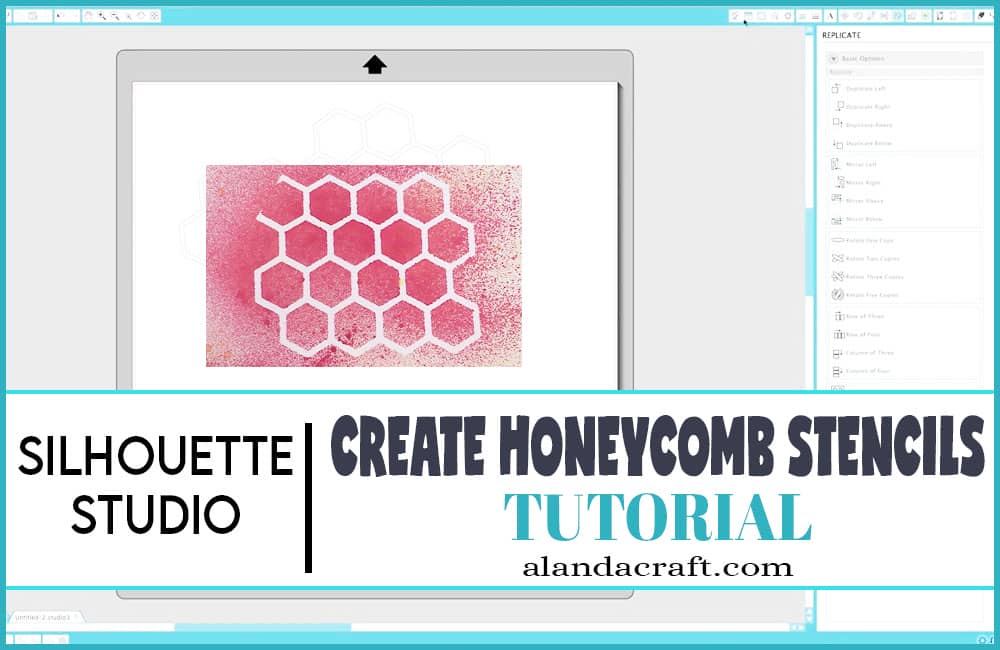
In the meantime, we felt it was time to start creating some tutorials for the Silhouette Cameo and this one is about creating a honeycomb stencil shape. We did a similar video for the Brother Scan n Cut which you can view here.
Watch the video tutorial on How to Create Honeycomb Stencils,below
This is a neat stencil shape that you can use for art journaling, scrapbooking, or card making. You can cut the stencil on card stock or scrapbooking paper and actually use the shape itself stuck down on the paper. Or you can create a stencil using stencil plastic and use it as we did in the image below by spraying with ink sprays to create beautiful effects.
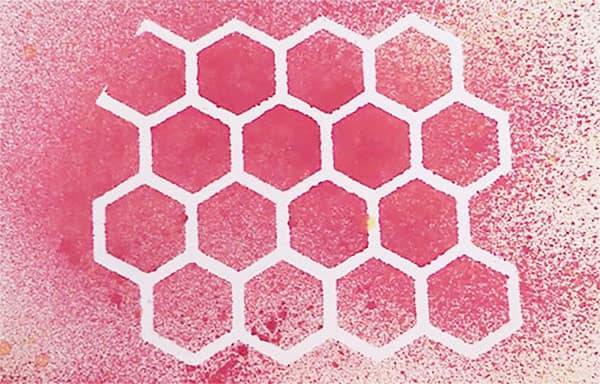


Leave a Reply