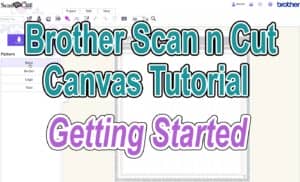Getting started with using Brother Scan n Cut Canvas can be daunting, and we want this to be easy so that you get the most out of your Scan n Cut machine. So here is our tutorial taking you through the basics of Scan n Cut Canvas. Once you learn where the different tasks are in the Brother Scan n Cut Canvas software, you will find it so easy to make your unique designs for … [Read more...] about Brother Scan n Cut Canvas Tutorial: Getting Started
brother scan n cut canvas
How to Create Die Cut Photo Frames Using Brother ScanNCut Canvas
Creating photo frames for your scrapbooking or journaling projects is so easy using Brother Scan n Cut Canvas. In the video below we show you how to add words and shapes to your photo frames so that they are individual to your project or the person, you are creating them for. Watch the video tutorial There is really no limit to what you can create and the outcome can … [Read more...] about How to Create Die Cut Photo Frames Using Brother ScanNCut Canvas
Brother Scan n Cut Canvas Tutorial: Creating Borders
The more I use the Brother Scan n Cut Canvas software, the more I am liking it. It has a few little quirks that can make it tricky at times but overall I think they have done a great job. Watch the Video below In this video, I show you how to create more die cut borders that you can use in your Brother Scan n Cut. You could literally make hundreds of different … [Read more...] about Brother Scan n Cut Canvas Tutorial: Creating Borders