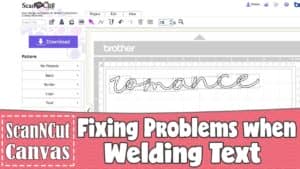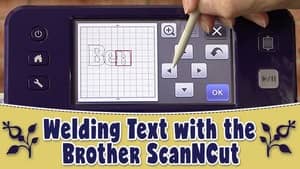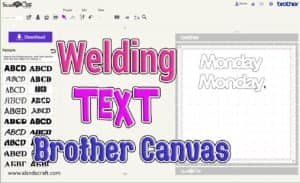With Brother's introduction of the Type Converter, it now makes it possible to use pretty much any font with your ScanNCut machine. However, not all fonts are created equal and you may find that when you try to start welding fonts in ScanNCut Canvas that you may get all sorts of issues. One of the most common is the error message ErrS07 - [Cannot execute this operation with an … [Read more...] about Brother ScanNCut Tutorial: Fixing Problems with Welding Text in ScanNCut Canvas
welding text
Brother Scan N Cut – How to Weld Text on Your Machine
Welding text on your Brother ScanNCut is really handy when you want to add names and messages to your projects. Watch the video or see the full written instructions below. Here is how to do it: Turn on your machine and Select 'Pattern' Select Fonts icon 'Aa' Select the font you wish to use. Some fonts will weld better than others. To weld … [Read more...] about Brother Scan N Cut – How to Weld Text on Your Machine
Brother Scan ‘n’ Cut Canvas Tutorial: Welding Text in Brother Canvas
Welding text in Brother Canvas can be a bit tricky at times. However, there is a workaround that we will show you. This method is a quick and easy way to do it. Watch the video tutorial below … [Read more...] about Brother Scan ‘n’ Cut Canvas Tutorial: Welding Text in Brother Canvas