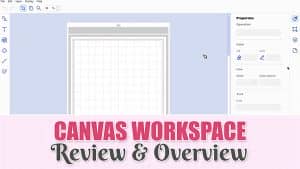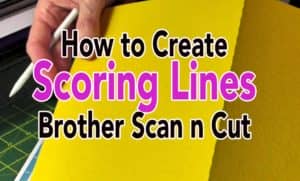Those of you who have been watching our ScanNCut videos for a while now will know that we have already recorded a video for this Folding Gift Tag. However, Brother has since introduced the new PC based software version of Canvas Workspace, so we felt another video was needed for all of you who are using the new software. This is a really neat folding tag and once you have … [Read more...] about Brother Canvas Workspace Tutorial: Folding Gift Tag
scanncut
Brother ScanNCut Canvas Workspace Overview & Review
Brother has recently released a PC based version of the online ScanNCut Canvas Workspace. I am happy to see that Brother has been working on a PC based program and am looking forward to when they roll out the Mac version. Lately, I am finding that the current online Canvas software has become very glitchy lately. So it is really great to see Brother addressing the problems we … [Read more...] about Brother ScanNCut Canvas Workspace Overview & Review
How to Use Your Own Fonts with the Brother Scan N Cut Type Converter
UPDATE: This feature is no longer needed as Brother has introduced new downloadable software called Canvas Workspace that allows you to use the fonts on your computer. You can download the software from the Brother ScanNCut site here. Brother recently introduced a new feature that allows you to use fonts on your computer and convert the words that you create to cutting … [Read more...] about How to Use Your Own Fonts with the Brother Scan N Cut Type Converter
Brother ScanNCut – How to Transfer Cutting Files
One of the questions we get asked a lot is "How do I transfer the Brother ScanNCut files from the internet to my computer and then onto my Brother ScanNCut using a USB". We have free Brother ScanNCut cutting files available on our website for you to download when you sign up to our newsletter. You can also use this same process when you find free downloadable files on other … [Read more...] about Brother ScanNCut – How to Transfer Cutting Files
Alanda Craft Training Academy – Now Open for ScanNCut Training
The Alanda Craft Training Academy is now open for Brother ScanNCut training, Dream Machine and Quilting courses. Our first training course is 'Getting Started' using your Brother ScanNCut. This is a fully comprehensive ScannCut Training Course with over 25 downloadable videos and written instructions that can be downloaded in PDF format. This is the first training course in … [Read more...] about Alanda Craft Training Academy – Now Open for ScanNCut Training
Brother Scan n Cut 2: What You Need to Know Before Buying the Brother ScannCut 2
With the release of the new Brother ScannCut2, we thought we would write up a quick post to help you decide whether to upgrade to the next model or keep your existing Scan n Cut. The first and most important thing you need to know is that depending on what country you are in, there is more than one version of the new Scan-n-Cut-2. In the US there are two versions and in … [Read more...] about Brother Scan n Cut 2: What You Need to Know Before Buying the Brother ScannCut 2
Brother Scan n Cut Tutorial: Folding Gift Tags
These folding gift tags are an ideal addition to your gift giving. I like to have a few different types in my stash for those special occasions, but they are so quick and easy to make with your ScanNCut that you can make one for that unexpected event that suddenly happens in no time at all. Our tutorial shows you how to create these adorable folding gift tags using the … [Read more...] about Brother Scan n Cut Tutorial: Folding Gift Tags
Brother Scan n Cut Project: Christmas Gift Tags
These are super easy and a lot of fun to make so you will want to get the kids involved with this one. We used the Brother Scan n Cut to cut out some gift tags and Christmas shapes and then glued them together in a variety of different styles. They look great and you will have some unique gift cards to attach to your gifts this Christmas. Watch the Video to See How to Make … [Read more...] about Brother Scan n Cut Project: Christmas Gift Tags
How to Create Scoring Lines for Your Brother Scan n Cut
Watch the video tutorial below One of the things we wished we had on the Brother Scan n Cut was a method of creating scoring lines without having to use an additional tool. We tried to do it by adjusting the blade on the ScannCut so that it wouldn't cut completely through but it was a bit fiddly and wouldn't always cut deep enough or worse yet, would cut so deep that … [Read more...] about How to Create Scoring Lines for Your Brother Scan n Cut
Brother Scan n Cut Canvas Tutorial: Creating Borders
The more I use the Brother Scan n Cut Canvas software, the more I am liking it. It has a few little quirks that can make it tricky at times but overall I think they have done a great job. Watch the Video below In this video, I show you how to create more die cut borders that you can use in your Brother Scan n Cut. You could literally make hundreds of different … [Read more...] about Brother Scan n Cut Canvas Tutorial: Creating Borders