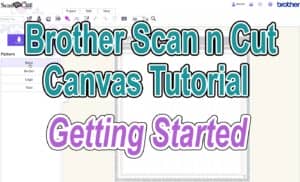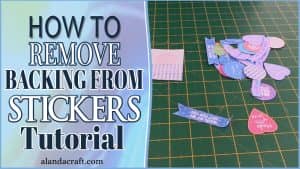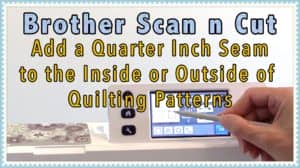With the release of the new Brother ScannCut2, we thought we would write up a quick post to help you decide whether to upgrade to the next model or keep your existing Scan n Cut. The first and most important thing you need to know is that depending on what country you are in, there is more than one version of the new Scan-n-Cut-2. In the US there are two versions and in … [Read more...] about Brother Scan n Cut 2: What You Need to Know Before Buying the Brother ScannCut 2
brother scan n cut
Brother Scan n Cut Canvas Tutorial: Getting Started
Getting started with using Brother Scan n Cut Canvas can be daunting, and we want this to be easy so that you get the most out of your Scan n Cut machine. So here is our tutorial taking you through the basics of Scan n Cut Canvas. Once you learn where the different tasks are in the Brother Scan n Cut Canvas software, you will find it so easy to make your unique designs for … [Read more...] about Brother Scan n Cut Canvas Tutorial: Getting Started
Making Cloud Shapes with Brother Scan n Cut Canvas Software
In our latest Brother Scan n Cut tutorial video, we show you how to make some cute little cloud shapes using the Brother Canvas Software. These cloud shapes will work for your scrapbooking projects as well as in card making, art journaling or even as part of an appliqué. Watch the video below … [Read more...] about Making Cloud Shapes with Brother Scan n Cut Canvas Software
Brother Scan n Cut Tutorial: Folding Gift Tags
These folding gift tags are an ideal addition to your gift giving. I like to have a few different types in my stash for those special occasions, but they are so quick and easy to make with your ScanNCut that you can make one for that unexpected event that suddenly happens in no time at all. Our tutorial shows you how to create these adorable folding gift tags using the … [Read more...] about Brother Scan n Cut Tutorial: Folding Gift Tags
Readers Project:- Flower Card from the Bundle Pack #2 Pack
NOTE from Alanda Craft:- Sue from Queensland in Australia made this lovely greetings card using the Brother Scan n Cut cutting files that are available in our Brother Scan n Cut Bundle Pack #2. This pack is available from our store.. We think the card looks really great, and as Sue says, she used crystal flowers on the inside for added interest as well as adding the stem and … [Read more...] about Readers Project:- Flower Card from the Bundle Pack #2 Pack
How to Convert SVG Files to Brother Scan n Cut FCM Files
In this video we show you how easy it is to convert svg files to the fcm files. The fcm files are the type of file that is required by your Brother Scan n Cut. Brother uses it's own format for ScannCut files, if you want to use SVG files you need to convert them first. To do this you need to use the Brother Scan n Cut Canvas software. It's a free online tool and converting … [Read more...] about How to Convert SVG Files to Brother Scan n Cut FCM Files
Brother Scan n Cut: How to Make Mini Folding Envelopes
These folding envelopes are really quick and easy to make using Brother Canvas Workspace and your Brother Scan n Cut machine. You can use these envelopes in your scrapbooking projects or art journals. And if you use pretty paper you can use them to write sentimental notes to your sweetheart, or write a special message to a loved one and pop it in with a gift. Watch the … [Read more...] about Brother Scan n Cut: How to Make Mini Folding Envelopes
How to Easily Remove the Backing From Stickers or Labels
We have been making stickers using the ScanNcut but what we found was that once we had printed out images onto sticker paper, removing the backing paper wasn't all that easy with some of the shapes. So after some trial and error we figured out a way to do it. Check out the video below for a quick tip that shows you how to remove the backing quickly and easily (Can't see the … [Read more...] about How to Easily Remove the Backing From Stickers or Labels
Brother Scan n Cut: How to Scan Quilting Patterns & Add a Quarter Inch Seam
In this tutorial, we are going to show you how to scan your quilting patterns and also how to add a ¼" seam to your patterns. One of our lovely readers asked us how to add a ¼" seam to the inside of a quilt pattern piece. She wanted to keep the original cutting size. We know that the Brother Scan n Cut adds a 1/4 inch seam to the outside of a pattern, but we had to give it … [Read more...] about Brother Scan n Cut: How to Scan Quilting Patterns & Add a Quarter Inch Seam
Brother Scan n Cut tutorial: Valentine’s Heart Envelope
Valentine's day is fast approaching and in this video, we show you how to create a heart envelope template using the Brother Scan n Cut Canvas Workspace software. All you need is one shape that you can find in Canvas Workspace and add a few scoring lines. Fun to make and once you have made one you can use it again and again and resize it as you please. You can add a … [Read more...] about Brother Scan n Cut tutorial: Valentine’s Heart Envelope