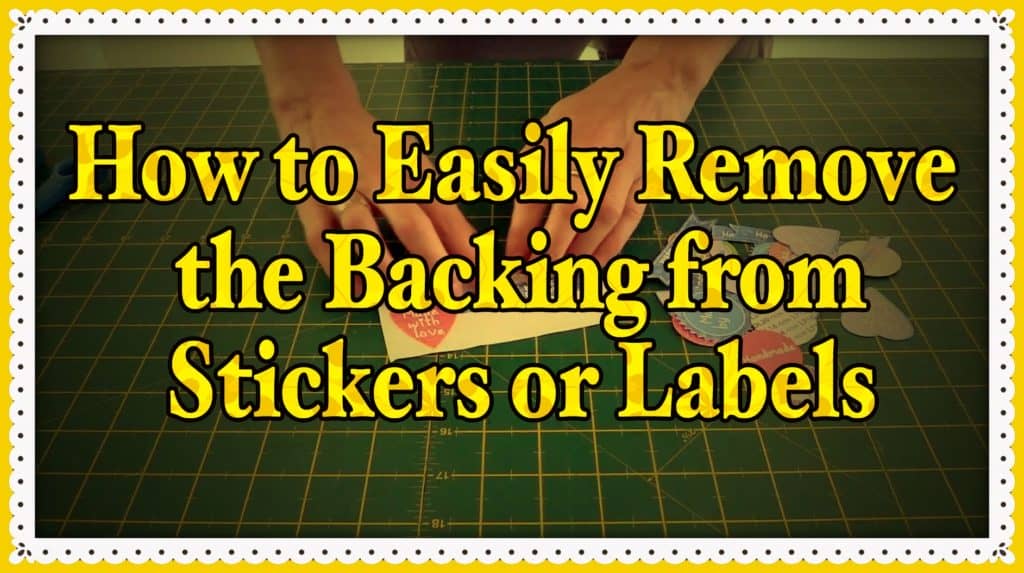 We have been making stickers using the ScanNcut but what we found was that once we had printed out images onto sticker paper, removing the backing paper wasn’t all that easy with some of the shapes. So after some trial and error we figured out a way to do it.
We have been making stickers using the ScanNcut but what we found was that once we had printed out images onto sticker paper, removing the backing paper wasn’t all that easy with some of the shapes. So after some trial and error we figured out a way to do it.
Check out the video below for a quick tip that shows you how to remove the backing quickly and easily
(Can’t see the video? You may have an ad blocker installed.)


Kyler Brown says
I really appreciated this post, especially because my wife and I just ordered hundreds of stickers for this event we are putting on. It will be nice being able to peel these things off easier. Thanks for sharing this video, as this was definitely helpful.
Francine Nault says
Thank you so much for your help, it works and its so easy.
Anni Large says
Thank you so much! Trying to get the backing off was driving me crazy!
Alanda says
LOL, I know the feeling, which is why I was determined to figure out an easier way.
Jennie Clarke says
My only regret is that I didn’t see this video sooner. I’ve been wasting so much time fiddling with tiny little printed labels at work. This will save me hours every month!
Denia says
What an easy, effective tip! It is especially helpful to those of us with short fingernails. Thanks!
Alanda says
Happy you found the information helpful Denia 🙂
Jessica Hillis says
I have a ton of teeny, tiny Kawaii sticker flakes that are about the size of my fingernails. I was dreading taking their backs off. This will make it so much easier, and I think I’m going to go through and stick all the tiny ones on a large sheet and save them for when I need them. What a great tip!
Alanda says
lol, I feel your pain Jessica. Yes, I definitely agree that you should add them all to a large sheet for easy access in the future. 🙂
Don says
You make it look easier than it is. I have stickers that I could not separate and when I did, the paper its self separated not the sticky part.
Barbara says
I don’t see a video on this page???
Alanda Craft says
The video is definitely on the page Barbara, it takes a few seconds to appear.
Alanda Craft says
Also, if you are using an ad blocker, you may not see it.
Valerie Sherrard says
Thanks for this tip!! It ended a frustrated five minute attempt to remove a single sticker from its backing. Worked like magic.
Alanda Craft says
Happy to hear we were able to help Valerie. It nearly drove me demented when I was first trying to remove the backing from stickers. We just knew there had to be an easier way.
DL says
Very clever! Thank you!
Doos says
There is no video here.
Alanda Craft says
If you have an ad blocker installed it can prevent the video from displaying.
Carey says
Thanks for the try but don’t know if it was the paper stickers I was working with or what but the whole sticker, (including backing), just kept coming off. Didn’t work for me sadly
Dale says
I spent five minutes trying to get the back off my daughters sticky printer label. Decided I’d Google it and find an easy way. Give this a go. Both stickers that id been struggling with for five minutes or more off in seconds.
Thank you so much
Alanda Craft says
Glad we could help Dale.
Ms Mint says
Thank you – you are a genius!
Alanda Craft says
😊