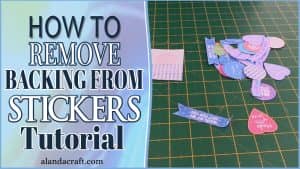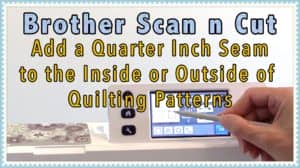UPDATE: This feature is no longer needed as Brother has introduced new downloadable software called Canvas Workspace that allows you to use the fonts on your computer. You can download the software from the Brother ScanNCut site here. Brother recently introduced a new feature that allows you to use fonts on your computer and convert the words that you create to cutting … [Read more...] about How to Use Your Own Fonts with the Brother Scan N Cut Type Converter
scan n cut
How to Easily Remove the Backing From Stickers or Labels
We have been making stickers using the ScanNcut but what we found was that once we had printed out images onto sticker paper, removing the backing paper wasn't all that easy with some of the shapes. So after some trial and error we figured out a way to do it. Check out the video below for a quick tip that shows you how to remove the backing quickly and easily (Can't see the … [Read more...] about How to Easily Remove the Backing From Stickers or Labels
Brother ScanNCut: How to Create Your own Stickers
We all know how expensive it can be to buy new stickers every time you have a new scrapbooking, art journal or card project to make With your Brother ScanNCut, you can create endless stickers that you design specifically for your craft project. Watch the video below to learn how to create your own stickers using the ScanNCut. In this video, we show you just how easy it … [Read more...] about Brother ScanNCut: How to Create Your own Stickers
Brother Scan n Cut: How to Scan Quilting Patterns & Add a Quarter Inch Seam
In this tutorial, we are going to show you how to scan your quilting patterns and also how to add a ¼" seam to your patterns. One of our lovely readers asked us how to add a ¼" seam to the inside of a quilt pattern piece. She wanted to keep the original cutting size. We know that the Brother Scan n Cut adds a 1/4 inch seam to the outside of a pattern, but we had to give it … [Read more...] about Brother Scan n Cut: How to Scan Quilting Patterns & Add a Quarter Inch Seam
Brother Scan n Cut tutorial: Valentine’s Heart Envelope
Valentine's day is fast approaching and in this video, we show you how to create a heart envelope template using the Brother Scan n Cut Canvas Workspace software. All you need is one shape that you can find in Canvas Workspace and add a few scoring lines. Fun to make and once you have made one you can use it again and again and resize it as you please. You can add a … [Read more...] about Brother Scan n Cut tutorial: Valentine’s Heart Envelope
How to Create Die Cut Photo Frames Using Brother ScanNCut Canvas
Creating photo frames for your scrapbooking or journaling projects is so easy using Brother Scan n Cut Canvas. In the video below we show you how to add words and shapes to your photo frames so that they are individual to your project or the person, you are creating them for. Watch the video tutorial There is really no limit to what you can create and the outcome can … [Read more...] about How to Create Die Cut Photo Frames Using Brother ScanNCut Canvas
Brother Scan n Cut – Making a Fabric Applique
I love adding appliqué to my projects. It's always fun to sew cute appliqué animals to children's clothing, and adding all kinds of appliqué to quilts, table runners, cushion covers, etc. And that's what I love about my ScanNCut. The pieces are cut easily and precisely, and as I cut my pieces out with the backing already attached, they are ready to add to my projects in no … [Read more...] about Brother Scan n Cut – Making a Fabric Applique
Brother Scan n Cut Unboxing
In this video, you will see a complete unboxing and each of the items you may receive when you purchase your Brother ScannCut. Bear in mind, that that are different versions of the machine and each version may have different inclusions. This is our second Brother Scan n Cut machine. The first one had a faulty feed but Brother arranged a replacement straight away. So we … [Read more...] about Brother Scan n Cut Unboxing