The Sculpfun s30 Pro is a 10 watt laser engraving and cutting machine and at first look, it can seem a bit intimidating but if you have ever used a Cricut, ScanNCut or Silhouette machine you will find that it works in a very similar way. Essentially, you plug the machine into your computer using a USB cable (which is included) and then use software to tell the machine what to do (we use Lightburn).
However, the difference between this laser machine and your typical cutting machine (like for example a Cricut machine) is that it doesn’t cut with a blade, instead it uses a laser. Plus, you can cut and engrave all sorts of things like fabric, applique, wood, denim, metal, leather, card stock and so much more, as you will see in the projects below.
Air Assist
What makes this machine so special is that it includes Air Assist (which is usually an optional accessory with a lot of laser machines on the market today). Air assist helps to reduce the slight burning that can happen on the back of a project when cutting it out. This means that you an cut fabric for example and you won’t see any yellowing on the reverse side or edges.
Disclaimer: Now just to let you know upfront that Sculpfun sent us their machine to review, and those of you that follow us know that we always provide unbiased feedback on the products we review.
During our testing, we evaluated the machine’s capabilities by cutting and engraving various materials such as denim, quilting fabric, applique backed material, card stock, wood, aluminium, and balsa.
(Also, if you would like to see what comes in the box for this machine, we have posted an unboxing video on our Go Laser Go YouTube Channel where you can see what is included with the Sculpfun S30 10w machine.)
What Do We Think!
We had an absolute ball playing with this machine and you can see why in the projects below. It’s sturdy and cuts and engraves like a dream. Do we recommend it? Well if you are looking for a new hobby then yes we absolutely do recommend it. The Sculpfun S30 makes an ideal addition for your crafting as it can do so much.
Things to Consider
- Keep in mind you do need to use a laser machine in a well ventilated area such as your garage.
- You need a space that can accommodate a machine measuring approx. 20.5″ wide by 24″ long, you will also need little more room on the side for the air assist pump.
- We have our machine sitting on a flooring tile to protect our work surface. We purchased one large tile from our local hardware store.
- Don’t forget to wear the safety glasses that come with the machine, when you are using it.
Products used in this Demo
- Sculpfun S30 10w – USE COUPON CODE KJKXP7 FOR 7% DISCOUNT (check full buying links for this machine at the end of this post)
SVG Files From Creative Fabrica
- Laser Cut Heart – Cutting file
- Cat Face – Engraving
- Butterfly Pack – Zippered Cushion Cover
- Playing Card Pack Holder – Laser cut file
- Jesus on the Cross – Laser cut
- Assorted Earrings
- Leaf Flower like the Engraved Earrings
- Flower Engraved Earrings
- Huge Earring Set – Laser Cutting File
- Sunflower – Cutting file
- Beware of the Dog – Don’t Trust the Cat Either – Engraving file
Watch the video below or scroll down for more detailed information
(Can’t see the video? You may have an ad blocker installed)
We tested it on a range of materials and were blown away with how well this machine worked. Just check out the card stock example below to see how fine it can cut!
Projects
Applique and Fabric
One of the main things we were interested in was to see how well the Sculpfun would cut out fabric. As we create quilting and sewing projects we thought this would be a good place to start.
- The first piece we cut out had an iron on applique material attached to the back. We did remove the protective backing from the applique fabric before cutting it out. The machine cut out the design cleanly. There was very slight melting of the backing around the edge of the cut, but not enough to effect the overall piece. It will still iron on nicely to your project.
- Back of the applique after cutting
- The next piece we cut was another piece of quilting cotton with applique material attached to the back. This heart is a more intricate design, and once again the machine cut the fabric easily and cleanly.
- For the last test, we used piece of 100% quilting cotton fabric without any applique adhesive on the back, and we were delighted with the result. You could easily use this machine to cut out quilt blocks and patterns, as well as applique pieces.
- You can see the front and the back of the fabric below and notice there is no burning or yellowing.
- As you are cutting out the pieces you will need to use a honeycomb grid or a cookie cooling tray to lift the material off the workspace. This ensures that the cut doesn’t scorch on the back, and that you get a nice clean cut.
Settings Used
Make sure you do a test before committing to these settings.
Applique
- LINE
- AIR ASSIST
- Speed – 800 mm/min
- Power – 80%
Quilting Fabric
- LINE
- AIR ASSIST
- Speed – 800 mm/min
- Power – 70%
So a big thumbs up to Sculpfun for how the machine handles fabric. We are very impressed with the results.
Engraving on a Denim Pocket
If you have a pair of jeans that you want to tizzy up then why not engrave on the pockets or even the legs. It can be tricky engraving on a pair of jeans that you want to wear, but just take your time to smooth the fabric down and make sure it is laying nice and flat on your work surface. You don’t need to use a honeycomb grid when you are engraving.
We engraved this cute cat face and I think it just dresses up the pocket nicely. If you want to engrave on the legs of your jeans, just make sure you smooth out the material and have it laying flat before you start engraving.
Settings Used
Make sure you do a test before committing to these settings.
- FILL
- Speed – 6000 mm/min
- Power – 20%
Demin Cushion Cover
We had a few pairs of old jeans on hand, so we decided to cut them up into 7″ squares to make a cushion cover.
Then we engraved on 5 of the darker denim squares with butterflies. After they were engraved onto the squares, we cut them to measure 6.5″, and sewed them together with a quarter inch seam to make the front of a cushion cover. We finished the cushion cover by putting a zip in the back. We have a tutorial on making cushion covers with a zippered back.

The backing material was purchased from our local Spotlight store. I really like how it turned out.
If you would like to know how to add a zipper into the back of a cushion here is a link to our tutorial.
The finished size of this denim cushion cover is 18″x18″.
Settings Used
Make sure you do a test before committing to these settings.
- FILL
- Speed – 6000 mm/min
- Power – 15%
Card Stock
Now another thing we were interested was to see just how fine the Sculpfun S30 could cut, so we chose a design that was super fine. I don’t think either of us really thought the machine would handle it. Well were we surprised. It did an amazing job of cutting out this really fine Sunflower design, and there was no burning of the cardstock, nor did it singe the edges.
Just think what you can do with designs that are cut this fine on your cards or in your scrapbooking. Absolutely blown away by the machines performance on card stock.
Settings Used
Make sure you do a test before you commit to cutting. Although it cut beautifully we felt that the power could have been reduced and it would still have worked.
- LINE
- AIR ASSIST
- Speed – 800 mm/min
- Power – 30%
Jesus on the Cross
This is a cut out of Jesus on the Cross using 3mm board.
The design is cut out in two pieces and we colored the top layer with Tim Holtz Vintage Photo Distress Ink. The ink worked really well and made the layer of Jesus pop out from the base. Once it was done we felt that it could have been darker so you could use Tim Holtz Black Soot for an even more dramatic effect.
This design would make a lovely gift along with a bible study book.
Settings Used
Make sure you do a test before you commit to cutting. Although it cut beautifully we felt that the power could have been reduced and it would still have worked.
- LINE
- AIR ASSIST
- Speed – 300 mm/min
- Power – 100%
Aluminium Plate
And of course no test is complete without laser engraving on aluminium. For this project we chose a square of aluminium that we had on hand. You could cut a hole in the top if you wish. But we just did the engraving and we thought the saying about dog and the cat was really cute.
Settings Used
Make sure you do a test before committing to these settings.
- FILL
- Speed – 600 mm/min
- Power – 100%
Earrings – Balsa Wood
We cut out a variety of earrings.
Some like the Leaf flower and the flower earrings we engraved and cut out the shape, and others were just cut out designs from this group of earrings.
You can see the results in the picture below

Settings Used
Make sure you do a test before committing to these settings.
Cutting
- LINE
- AIR ASSIST
- Speed – 700 mm/min
- Power – 100%
Engraving
- FILL
- Speed – 2000 mm/min
- Power – 30%
Playing Card Box
I’ve wanted to try making a playing card box holder for a while now, so we decided to cut one out and engrave some Aces on it.
The pattern we used fitted together perfectly. The trickiest part was gluing it together. I love how it turned out. Now this would make an ideal gift for your card playing friends. They will love it.


Settings Used
Make sure you do a test before committing to these settings.
Engraving
- FILL
- Speed – 2000 mm/min
- Power – 35%
Cutting
- LINE
- AIR ASSIST
- Speed – 200 mm/min
- Power – 100%
We hope you like the projects in this posts.
Where Can You Buy the Sculpfun S30 Laser Cutting and Engraving Machine?
▷SCULPFUN official website
▷Geek buying – (Coupon code: SCULPFUNS30P)
▷Aliexpress
▷TOMTOP
▷Allegro (Poland&European countries)
▷Banggood (Global delivery)
▷Alibaba.com (Low batch price & Global Shipping)
▷Amazon(US & EU warehouse & fast delivery) (7%off code: 07X27EMV)
▷NewEgg (US)
▷Amazon (US)
▷Amazon (US)
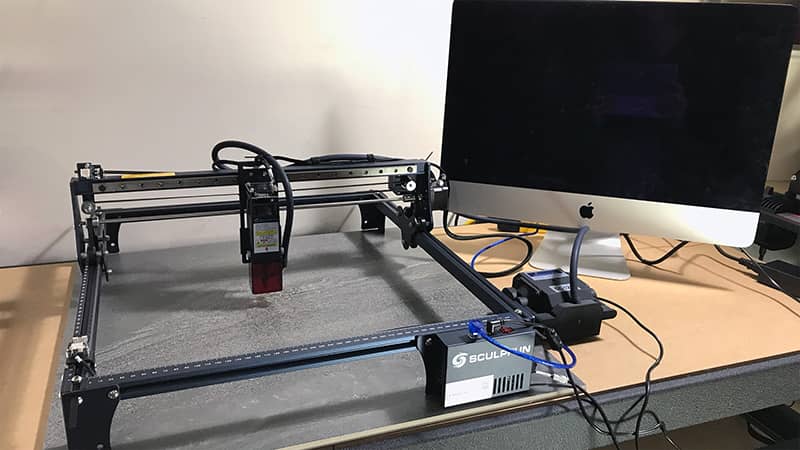




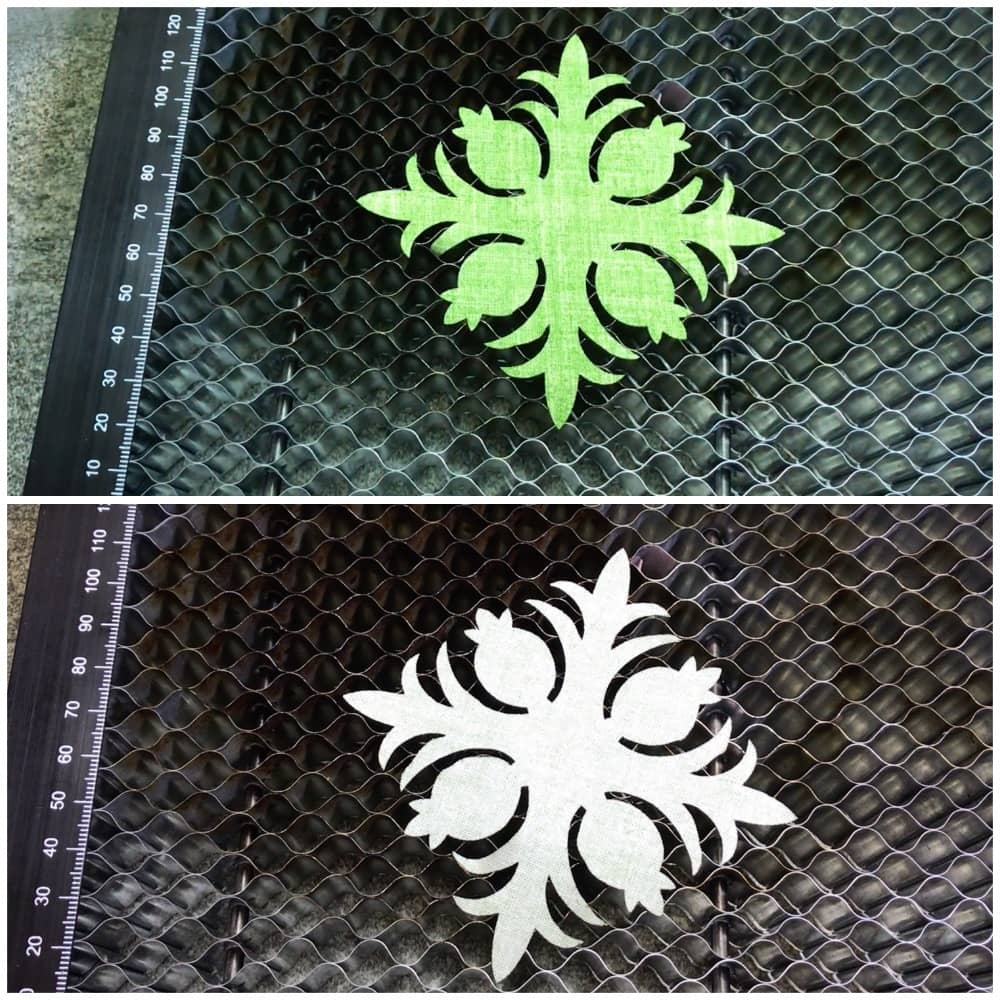


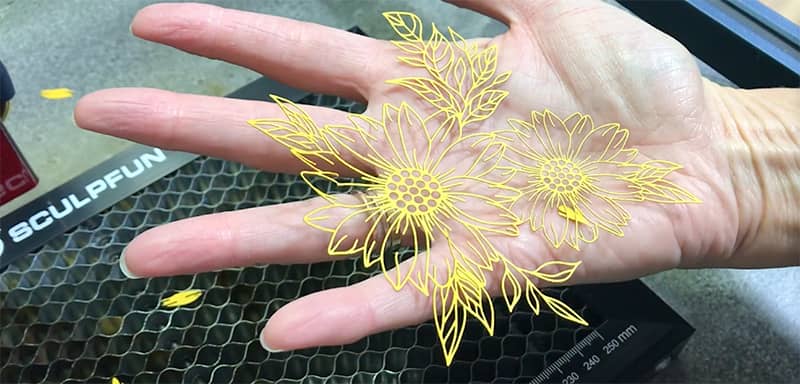






Leave a Reply