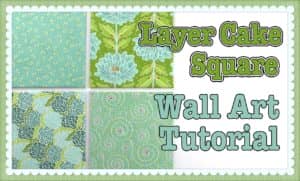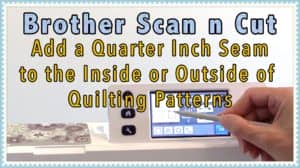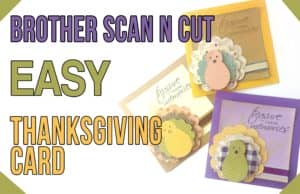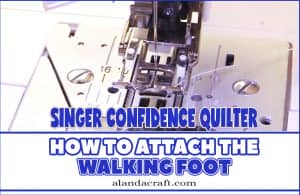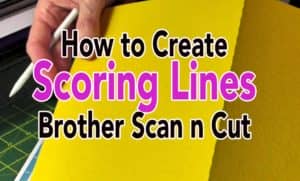This has to be one of the easiest scarves to make, in fact, it's so easy that you will want to make a few for yourself for winter to dress up those dark winter outfits, and they make great gifts. Something to keep in mind with Xmas coming up soon. Watch the video tutorial below for step by step instructions on how to make these gorgeous scarves. What you Need 8 … [Read more...] about How to Make an Easy Jelly Roll Scarf
tutorial
Making Cloud Shapes with Brother Scan n Cut Canvas Software
In our latest Brother Scan n Cut tutorial video, we show you how to make some cute little cloud shapes using the Brother Canvas Software. These cloud shapes will work for your scrapbooking projects as well as in card making, art journaling or even as part of an appliqué. Watch the video below … [Read more...] about Making Cloud Shapes with Brother Scan n Cut Canvas Software
Brother Scan n Cut Tutorial: Folding Gift Tags
These folding gift tags are an ideal addition to your gift giving. I like to have a few different types in my stash for those special occasions, but they are so quick and easy to make with your ScanNCut that you can make one for that unexpected event that suddenly happens in no time at all. Our tutorial shows you how to create these adorable folding gift tags using the … [Read more...] about Brother Scan n Cut Tutorial: Folding Gift Tags
Moda Layer Cake Wall Art Tutorial
Are you looking for a way to brighten up a room and have some layer cake squares on hand? Well, this tutorial will show you a quick and easy way to make some pretty wall art. Why not change the colors to match the colors of the seasons or decorate a child's bedroom with their favorite theme. We used Moda Layer Cake squares for this and they are available in so many … [Read more...] about Moda Layer Cake Wall Art Tutorial
Brother Scan n Cut: How to Scan Quilting Patterns & Add a Quarter Inch Seam
In this tutorial, we are going to show you how to scan your quilting patterns and also how to add a ¼" seam to your patterns. One of our lovely readers asked us how to add a ¼" seam to the inside of a quilt pattern piece. She wanted to keep the original cutting size. We know that the Brother Scan n Cut adds a 1/4 inch seam to the outside of a pattern, but we had to give it … [Read more...] about Brother Scan n Cut: How to Scan Quilting Patterns & Add a Quarter Inch Seam
Brother Scan n Cut Project: Christmas Gift Tags
These are super easy and a lot of fun to make so you will want to get the kids involved with this one. We used the Brother Scan n Cut to cut out some gift tags and Christmas shapes and then glued them together in a variety of different styles. They look great and you will have some unique gift cards to attach to your gifts this Christmas. Watch the Video to See How to Make … [Read more...] about Brother Scan n Cut Project: Christmas Gift Tags
Brother Scan n Cut Tutorial: Easy Thanksgiving Card
Although we don't celebrate Thanksgiving here in Australia, we thought it might be nice to create a Brother Scan n Cut thanksgiving project for our US subscribers. These greeting cards are so quick and easy to put together and look great. Watch the Video Below In this video, we take you through how to design the turkey using the Brother Scan n Cut Canvas software, how to cut … [Read more...] about Brother Scan n Cut Tutorial: Easy Thanksgiving Card
How to Attach a Walking Foot to a Singer Confidence Quilting Machine
I recently purchased a Singer Confidence Quilting machine and was stumped when it came to attaching the walking foot (Even Feed Foot). It has some odd-looking arm attached to it and although I had some idea of how it went on, I really had to go online to make sure I was doing the right thing. Even the video instruction disk that came with the machine wasn't terribly helpful … [Read more...] about How to Attach a Walking Foot to a Singer Confidence Quilting Machine
How to Create Scoring Lines for Your Brother Scan n Cut
Watch the video tutorial below One of the things we wished we had on the Brother Scan n Cut was a method of creating scoring lines without having to use an additional tool. We tried to do it by adjusting the blade on the ScannCut so that it wouldn't cut completely through but it was a bit fiddly and wouldn't always cut deep enough or worse yet, would cut so deep that … [Read more...] about How to Create Scoring Lines for Your Brother Scan n Cut
Brother Scan n Cut Canvas Tutorial: Creating Borders
The more I use the Brother Scan n Cut Canvas software, the more I am liking it. It has a few little quirks that can make it tricky at times but overall I think they have done a great job. Watch the Video below In this video, I show you how to create more die cut borders that you can use in your Brother Scan n Cut. You could literally make hundreds of different … [Read more...] about Brother Scan n Cut Canvas Tutorial: Creating Borders