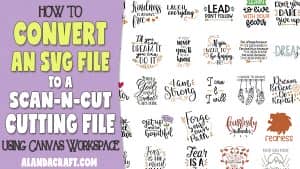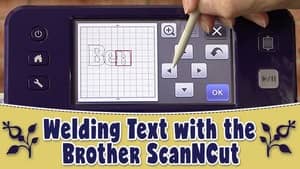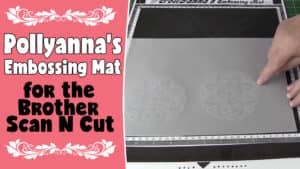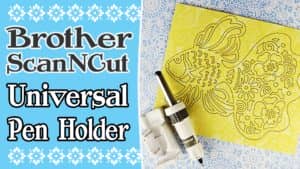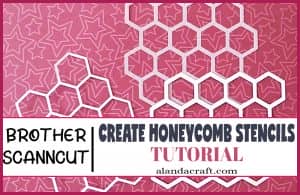If you read our previous post, you would have already seen the selection of new accessories from Zoom Precision - the makers of the Zoom Precision Engraving Tool. This is a tool that allows you to engrave with your ScanNCut, Cricut or Silhouette machines. (Note that you have to buy a different tool for each machine as each machine is set up differently.) One of the new … [Read more...] about Zoom Precision Bracelet Making Kit – ScanNCut Tutorial & Review
brother scanncut
How to Convert an SVG file to an FCM ScanNCut Cutting File
In our video, we are going to show you how to convert an SVG file to an FCM ScanNCut Cutting File for you to use in your Brother ScanNCut machine. Sometimes you will purchase SVG files and other times you will download free SVG files from the internet and you may need help knowing how to convert those files to fcm files. Watch the video for the full step-by-step tutorial on … [Read more...] about How to Convert an SVG file to an FCM ScanNCut Cutting File
Alanda Craft at The Canberra Quilt and Craft Fair
Paula and I have been at the Canberra Craft Show for the last 4 days from Thursday to Sunday. We had an awesome time demonstrating the Brother ScanNCut and we met some delightful people. It was fun sharing the stand with Amanda from Echidna Sewing, those of you who know her (and there were a lot of you) know just what fun she is. And a big thank you to Dalma from Canberra who … [Read more...] about Alanda Craft at The Canberra Quilt and Craft Fair
How to Use Your Own Fonts with the Brother Scan N Cut Type Converter
UPDATE: This feature is no longer needed as Brother has introduced new downloadable software called Canvas Workspace that allows you to use the fonts on your computer. You can download the software from the Brother ScanNCut site here. Brother recently introduced a new feature that allows you to use fonts on your computer and convert the words that you create to cutting … [Read more...] about How to Use Your Own Fonts with the Brother Scan N Cut Type Converter
Brother Scan N Cut – How to Weld Text on Your Machine
Welding text on your Brother ScanNCut is really handy when you want to add names and messages to your projects. Watch the video or see the full written instructions below. Here is how to do it: Turn on your machine and Select 'Pattern' Select Fonts icon 'Aa' Select the font you wish to use. Some fonts will weld better than others. To weld … [Read more...] about Brother Scan N Cut – How to Weld Text on Your Machine
Pollyanna’s Embossing Mat for the ScanNCut – Demonstration and Review
I have done parchment embossing in the past and so I am well aware of how long it takes to create a design. In fact it can take quite a few hours to trace and emboss a pattern. So when we were contacted by Phil who designed the Pollyanna's Embossing Mat, I knew I had to give it a try. What I like about it was that it was made for the Brother Scan n Cut (and apparently other … [Read more...] about Pollyanna’s Embossing Mat for the ScanNCut – Demonstration and Review
Brother ScanNCut Universal Pen Holder Review & Tutorial
We thought it was about time we did a review and demo of the Brother Scan n Cut Universal Pen Holder. We haven't had it for very long but I have to say, I wish we had purchased it sooner. The pen holder allows you to use your own pens when you want to use the drawing function on the ScanNCut. Watch the video tutorial below or scroll down for the written instructions As … [Read more...] about Brother ScanNCut Universal Pen Holder Review & Tutorial
Brother Scan n Cut Tutorial: How to Create a Honeycomb Stencil
I absolutely love creating stencils with the Brother Scan n Cut. We use them for art journaling, card making and scrapbooking. So in this video, we thought we would show you how we create a honeycomb stencil using the Brother Scan n Cut Canvas software. Watch the Video Tutorial below If you have a Brother Scan n Cut and have never used the Canvas software, it's worth … [Read more...] about Brother Scan n Cut Tutorial: How to Create a Honeycomb Stencil