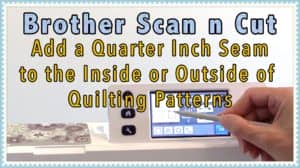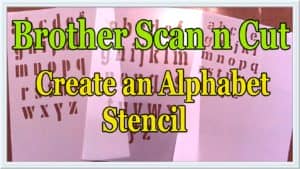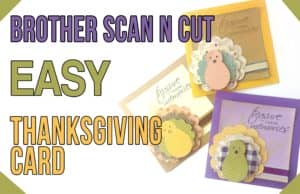These folding envelopes are really quick and easy to make using Brother Canvas Workspace and your Brother Scan n Cut machine. You can use these envelopes in your scrapbooking projects or art journals. And if you use pretty paper you can use them to write sentimental notes to your sweetheart, or write a special message to a loved one and pop it in with a gift. Watch the … [Read more...] about Brother Scan n Cut: How to Make Mini Folding Envelopes
Brother ScanNCut Tutorials
Brother ScanNCut: How to Create Your own Stickers
We all know how expensive it can be to buy new stickers every time you have a new scrapbooking, art journal or card project to make With your Brother ScanNCut, you can create endless stickers that you design specifically for your craft project. Watch the video below to learn how to create your own stickers using the ScanNCut. In this video, we show you just how easy it … [Read more...] about Brother ScanNCut: How to Create Your own Stickers
Brother Scan n Cut: How to Scan Quilting Patterns & Add a Quarter Inch Seam
In this tutorial, we are going to show you how to scan your quilting patterns and also how to add a ¼" seam to your patterns. One of our lovely readers asked us how to add a ¼" seam to the inside of a quilt pattern piece. She wanted to keep the original cutting size. We know that the Brother Scan n Cut adds a 1/4 inch seam to the outside of a pattern, but we had to give it … [Read more...] about Brother Scan n Cut: How to Scan Quilting Patterns & Add a Quarter Inch Seam
Brother Scan n Cut tutorial: Valentine’s Heart Envelope
Valentine's day is fast approaching and in this video, we show you how to create a heart envelope template using the Brother Scan n Cut Canvas Workspace software. All you need is one shape that you can find in Canvas Workspace and add a few scoring lines. Fun to make and once you have made one you can use it again and again and resize it as you please. You can add a … [Read more...] about Brother Scan n Cut tutorial: Valentine’s Heart Envelope
How to Create Die Cut Photo Frames Using Brother ScanNCut Canvas
Creating photo frames for your scrapbooking or journaling projects is so easy using Brother Scan n Cut Canvas. In the video below we show you how to add words and shapes to your photo frames so that they are individual to your project or the person, you are creating them for. Watch the video tutorial There is really no limit to what you can create and the outcome can … [Read more...] about How to Create Die Cut Photo Frames Using Brother ScanNCut Canvas
How to Create an Alphabet Stencil using the Brother Scan n Cut
Our stash of alphabet stencils was limited so we decided to make our own using the Brother Scan n Cut. Now we have alphabet stencils for just about every occasion using this quick and easy method. Check out the video See how easy it is for you to make your own alphabet stencils. … [Read more...] about How to Create an Alphabet Stencil using the Brother Scan n Cut
Brother Scan n Cut Project: Christmas Gift Tags
These are super easy and a lot of fun to make so you will want to get the kids involved with this one. We used the Brother Scan n Cut to cut out some gift tags and Christmas shapes and then glued them together in a variety of different styles. They look great and you will have some unique gift cards to attach to your gifts this Christmas. Watch the Video to See How to Make … [Read more...] about Brother Scan n Cut Project: Christmas Gift Tags
How to Adjust the Screen on Your Brother Scan n Cut Tutorial
We were finding that at times nothing happened when we clicked on the screen on the Brother Scan n Cut and we thought that the machine wasn't working as the pointer had to be off to the side to allow us to make a selection. Well, we found that this was happening because the screen had moved out of alignment. It's easy to do and will it set your mind at ease knowing it's … [Read more...] about How to Adjust the Screen on Your Brother Scan n Cut Tutorial
Brother ScanNCut Tutorial: Thanksgiving Place Card Holder
These Thanksgiving place card holders are so quick and easy to make using the Brother Scan n Cut canvas and your Brother Scan n Cut machine. Get the kids to write the guest's names on the tag and embellish the cards. You can also write the guest's names on the tag using the alphabet in the scan n cut machine. Watch the video tutorial below … [Read more...] about Brother ScanNCut Tutorial: Thanksgiving Place Card Holder
Brother Scan n Cut Tutorial: Easy Thanksgiving Card
Although we don't celebrate Thanksgiving here in Australia, we thought it might be nice to create a Brother Scan n Cut thanksgiving project for our US subscribers. These greeting cards are so quick and easy to put together and look great. Watch the Video Below In this video, we take you through how to design the turkey using the Brother Scan n Cut Canvas software, how to cut … [Read more...] about Brother Scan n Cut Tutorial: Easy Thanksgiving Card